Blending Multiple ProjectorsUpdated a month ago
For more ambitious and large-scale projects, you'll sometimes need multiple devices to cover the targeted area, and making sure those devices are synced up is vital. The main step to accomplish that is blending.
Setting up a new Projector Group
First, ensure all your devices are individually registered to your MyLuxedo Portal. Once they are, go to the right-hand side menu where your devices are listed and select My Groups. Select "New Projector Group"
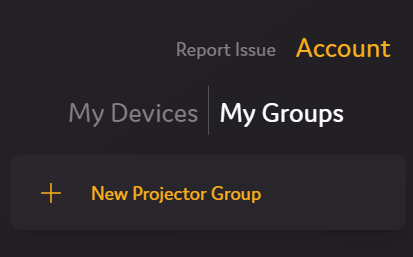
You'll then be brought to the group settings tab, where you'll want to give your group a clear name, especially in the case of multiple projector groups in a larger-scale project. Click "Register"
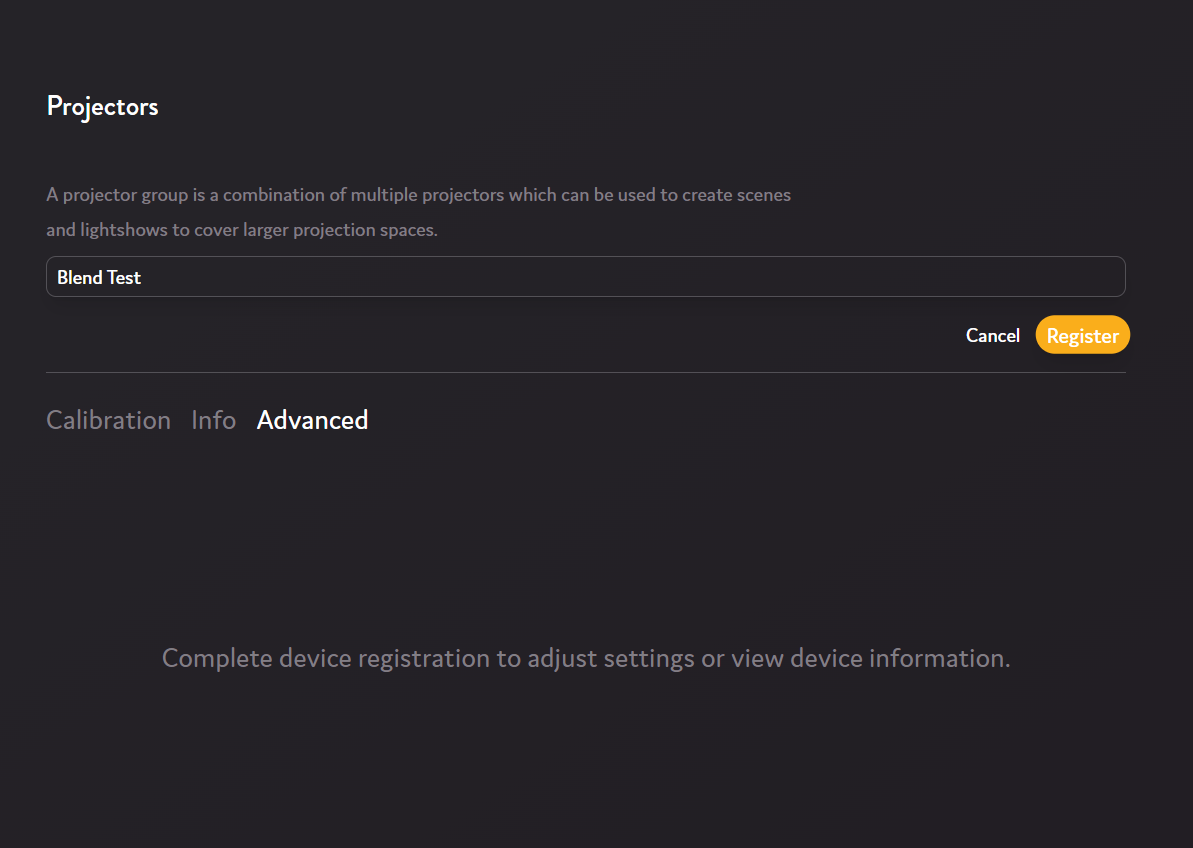
You'll then be in the group configuration menu, where you'll want to follow the steps listed. You'll want to start by selecting the devices you want included in your group.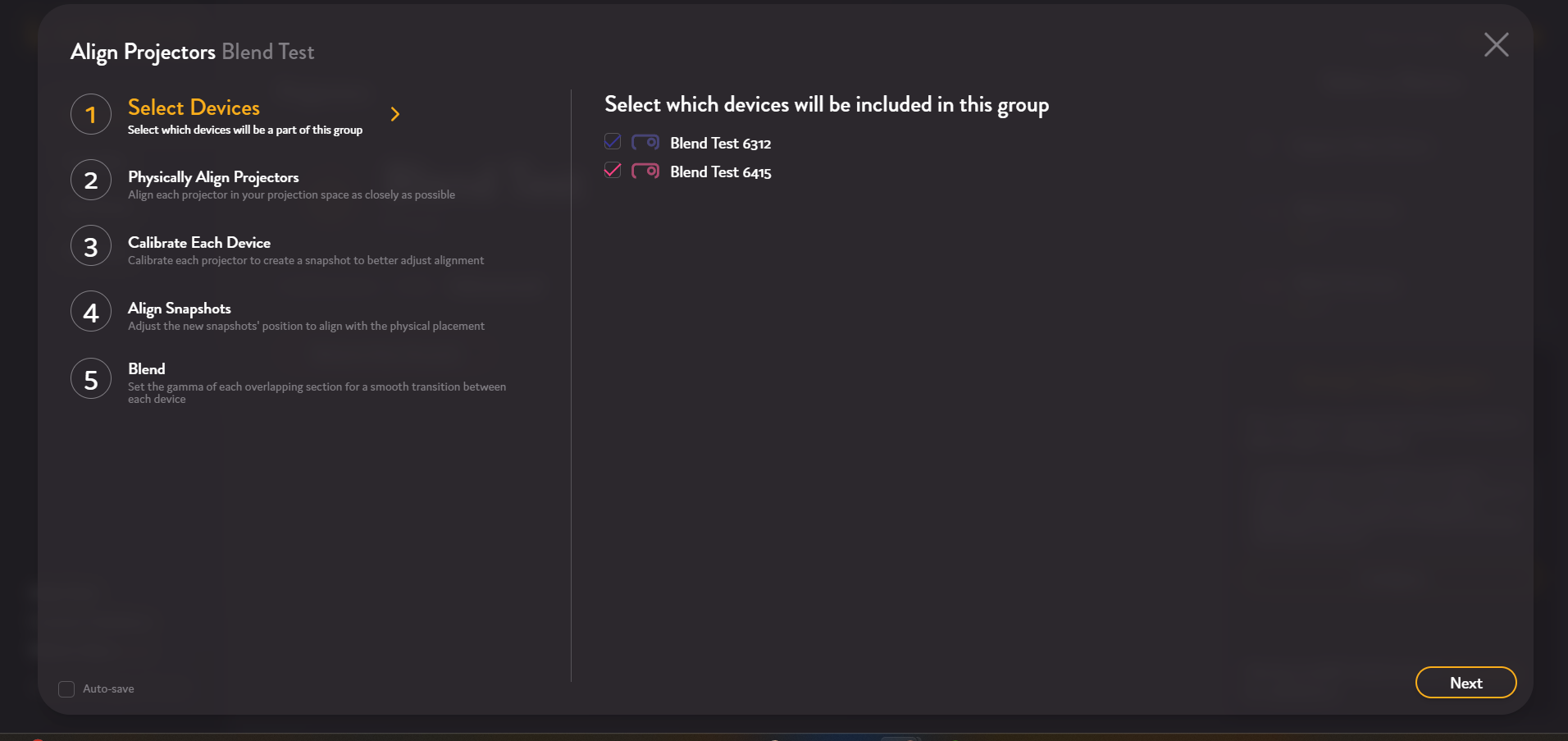
Your next step will be to physically adjust your Luxedo Projectors, you'll see a grid pattern appear on the projection area, and you'll want to try and get the two to line up as well as possible. It doesn't need to be perfect, especially on larger surfaces, but the closer the better the blend will look.
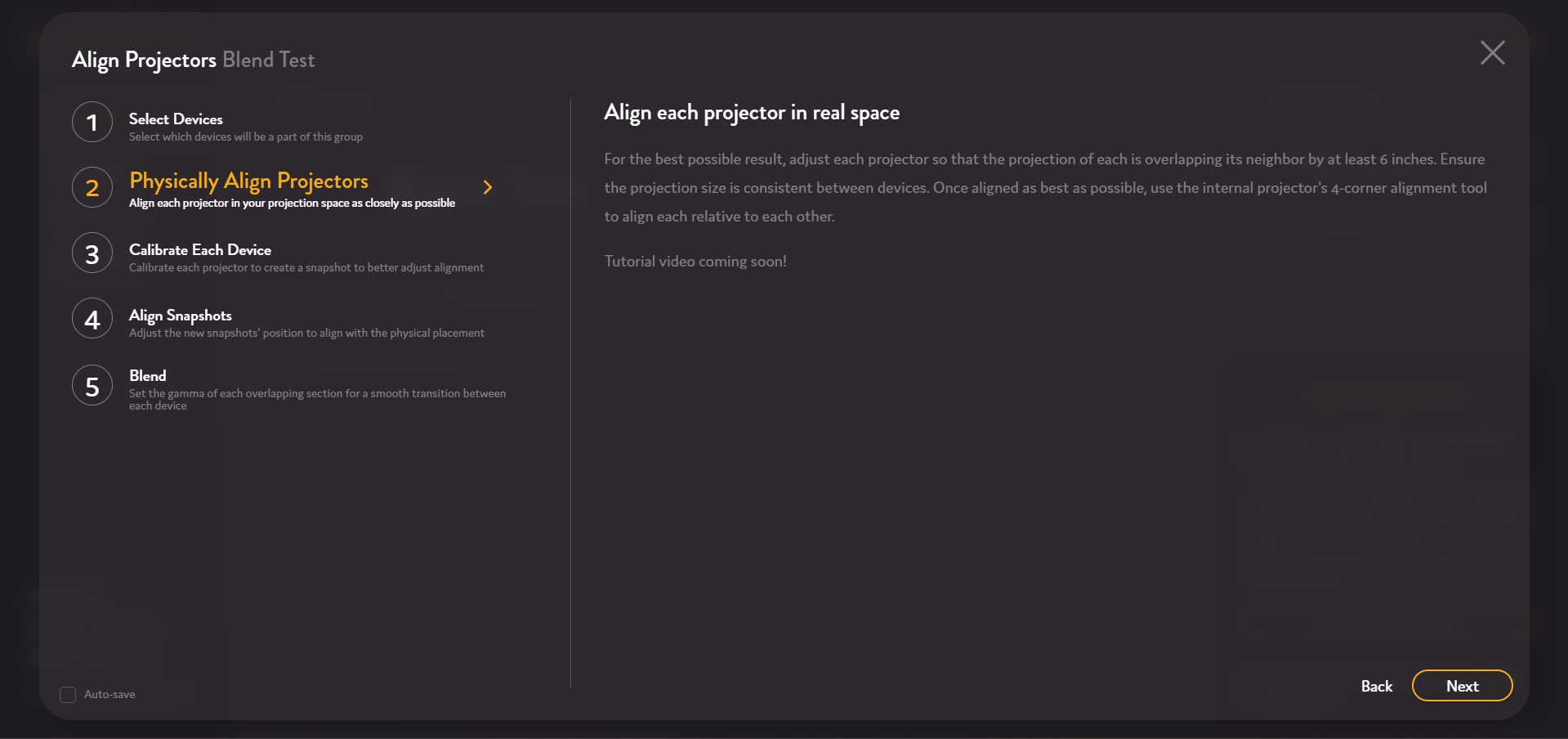

Once satisfied with the alignment, calibrate the devices. This will be the same process as an individual calibration, only it'll be performed in a row by both Luxedos. The Calibration will eventually output your snapshots.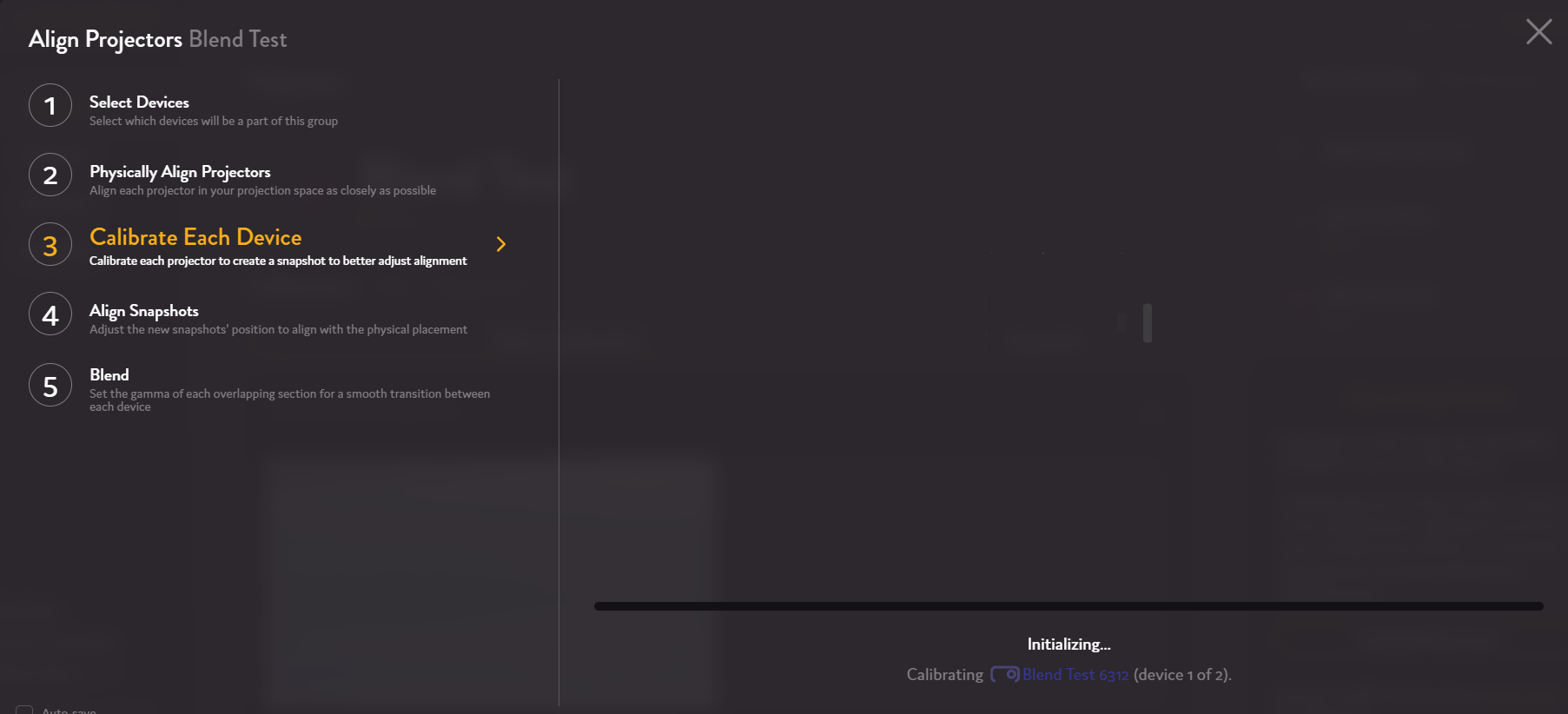
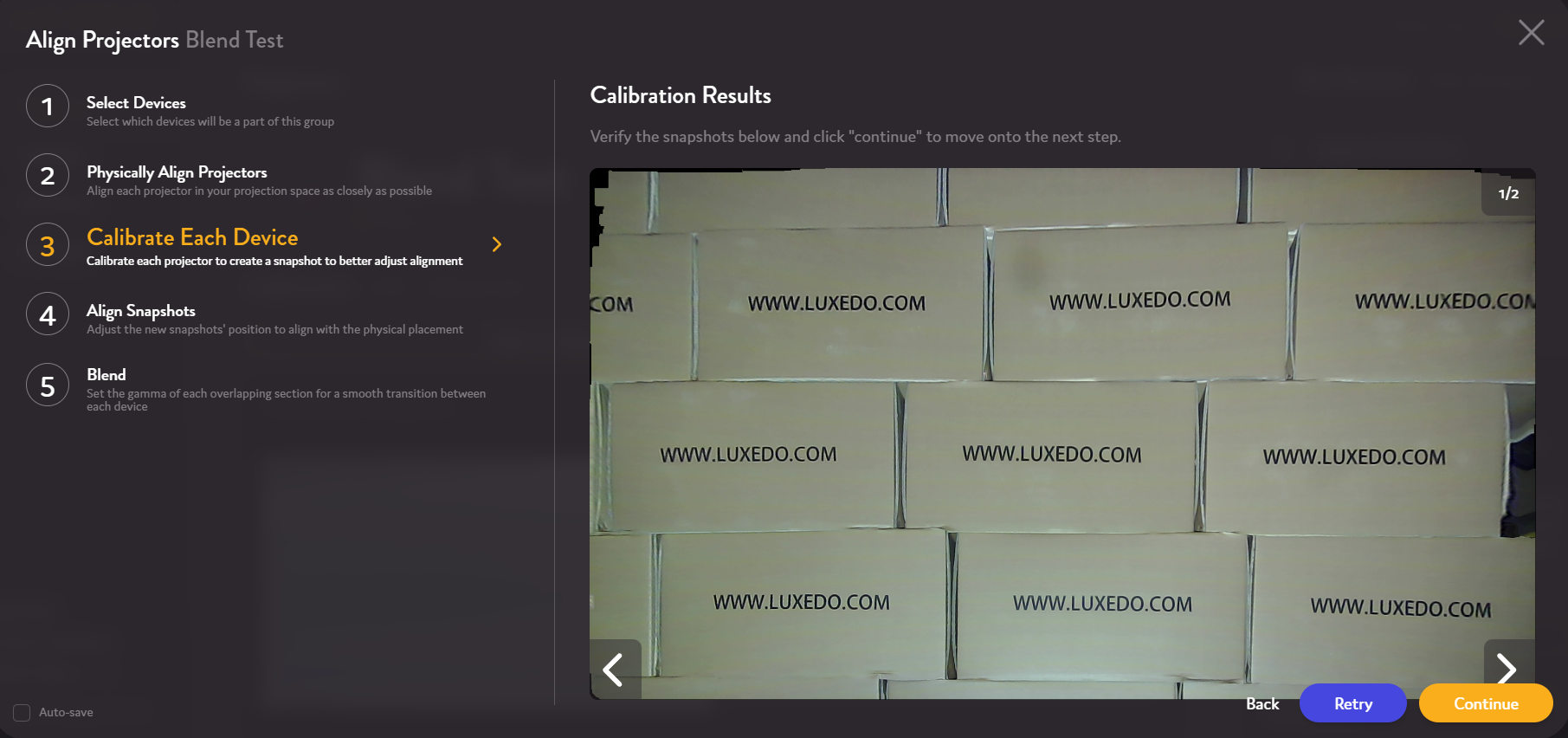
For your next step, you'll take the newly generated snapshots and try to physically align them. You can do this by trying to match up the images, but it'll be helpful to use both this and the grid alignment displayed by your projectors.
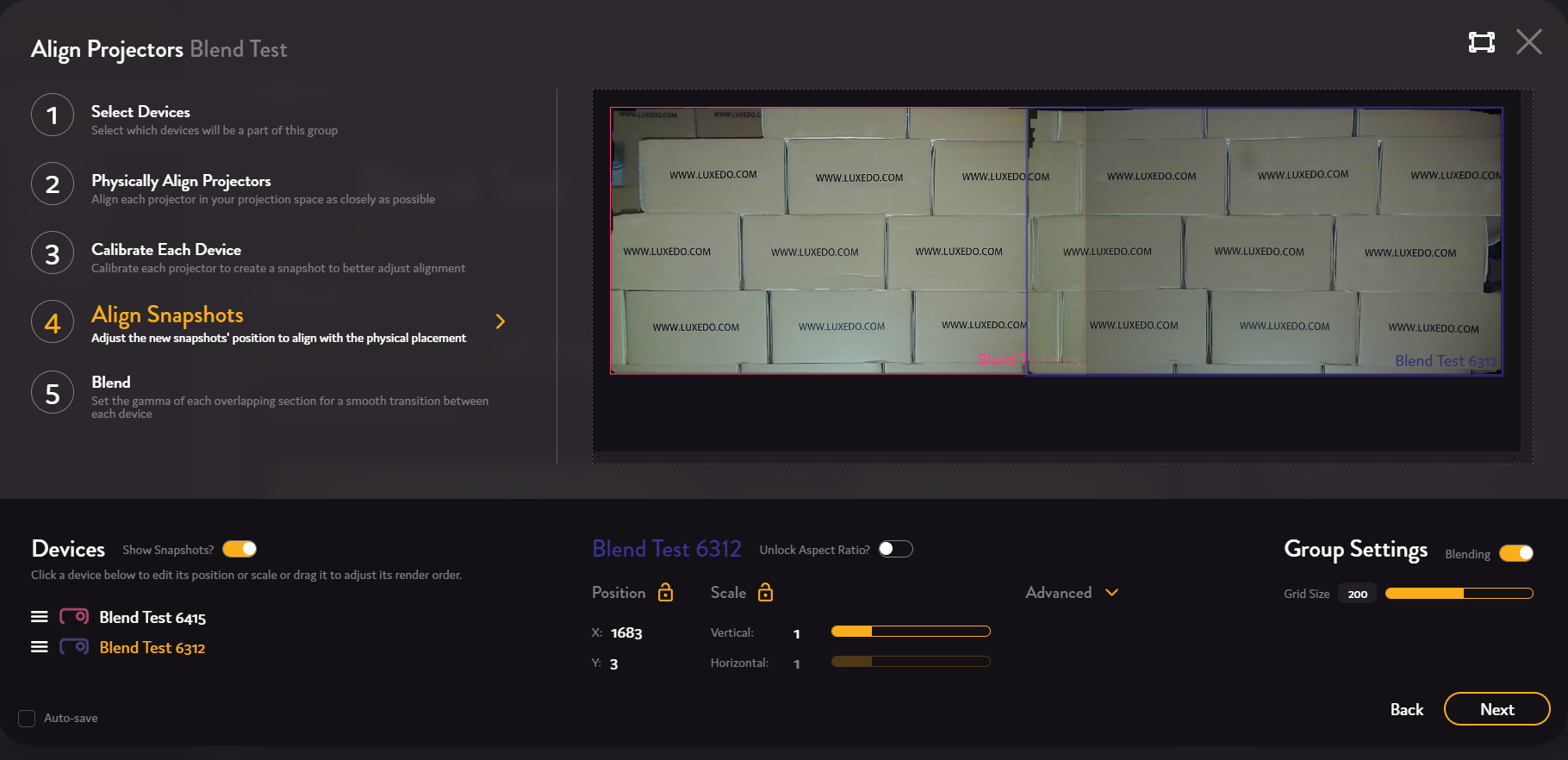

The final step is optional, and is used to adjust how much light each projector is inputting into the blended zone. Selecting the blended zone, you can adjust the gamma. Lowering a device's gamma weakens its image in the blended zone, and raising it does the opposite. Normally, however, the default settings should do. Once you're satisfied, click "Save"
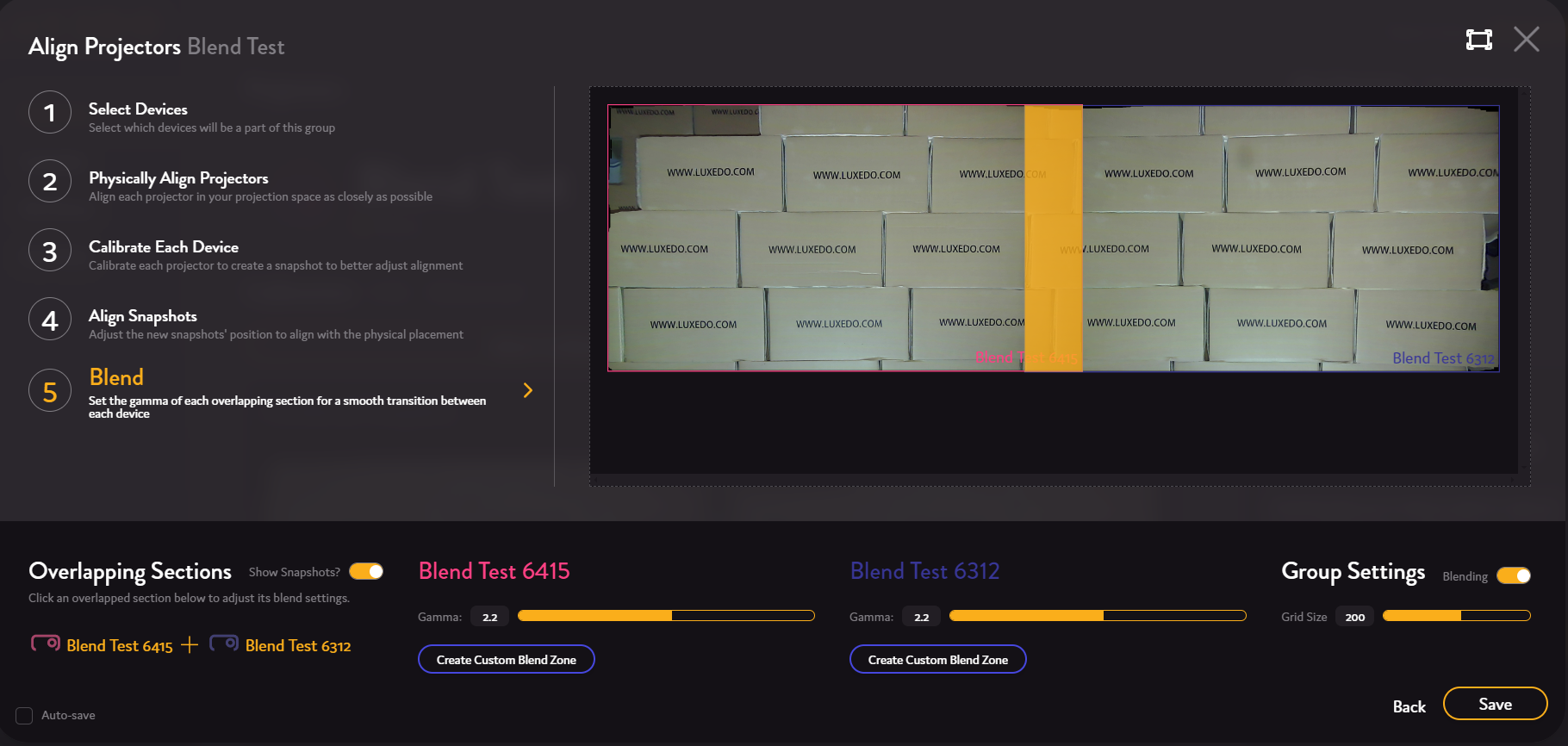
Your device group is now blended together! You can use the now outputted combined snapshot as the canvas for your shows, and from here on out the software functionality should be identical to that of a single device.