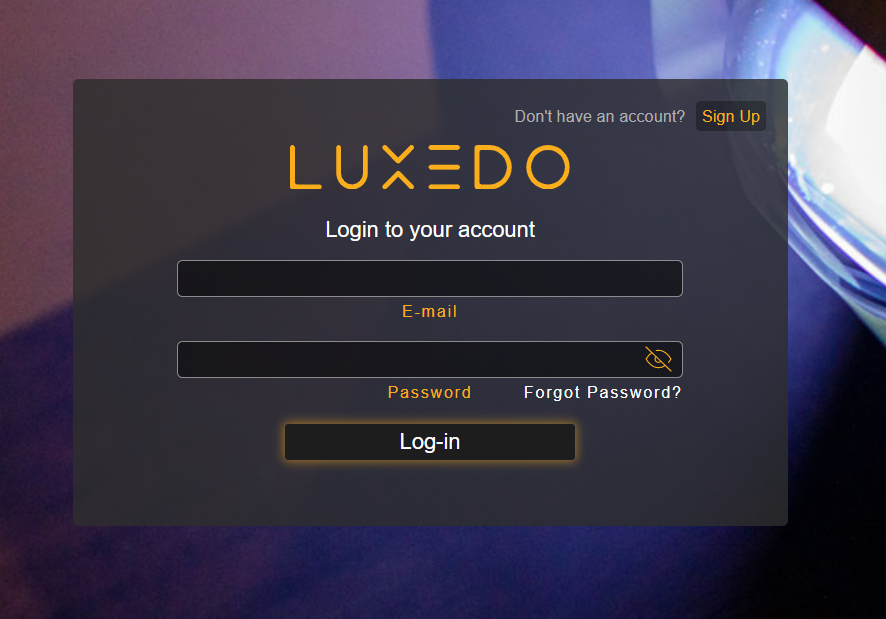How To Log In To The PortalUpdated 2 days ago
How to login to the Portal
1. Go to www.luxedo.com and click on “LOG IN” in the top right.
2. If you already have an account, click 'Log-In' in the top right corner and proceed to Step 3. If you do not have an account, fill out the Account Registration form to create a new one.
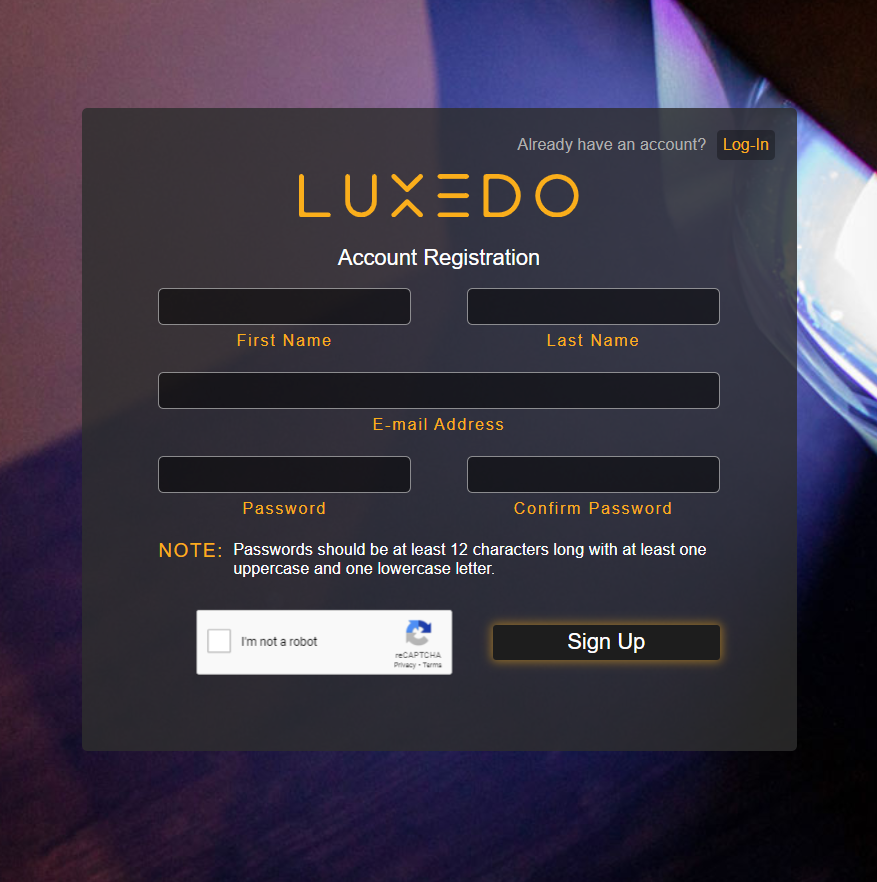
3. Once you have finished creating your account, enter your new credentials and click Log-In to log in to the portal.