Optimize the Brightness of your SystemUpdated 3 days ago
One of the most common questions Luxedo gets is:
"How do I make my projector brighter?"
Strictly speaking, you can't simply make your projector brighter, but this guide will help you understand how to make your projection look brighter by understanding how lumens work, and how to best optimize them. This guide will be broken into the following sections:
1. Understanding Lumens
2. Physically adjusting your system
3. Digitally adjusting your shows
4. Adjusting the environment around your system.
5. Upgrading your system.
1. Understanding Lumens
When it comes to projection mapping, lumens are king. With each system you get, their maximum brightness can be measured in terms of lumens, which is what you will have seen marked for whichever system you have (4000, 4200, 6000). What this means is that if you used every inch of space that the projector outputted, all 4,000 lumens of brightness would be being used.
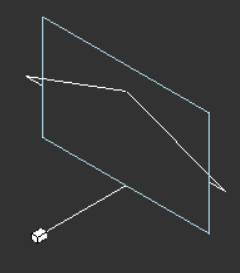 You cannot make your system brighter than its maximum lumens allow. So make sure that you are optimizing your space to make use of as many of these lumens as possible. If, for example, you have a system that is significantly wider than it is tall, you may end up with a situation like this, where a significant portion of the output is not in use.
You cannot make your system brighter than its maximum lumens allow. So make sure that you are optimizing your space to make use of as many of these lumens as possible. If, for example, you have a system that is significantly wider than it is tall, you may end up with a situation like this, where a significant portion of the output is not in use.
Furthermore, the wider the space you are attempting to project onto, the more the brightness will be spread out. This is why we typically recommend that each system have a maximum width limit for projection.
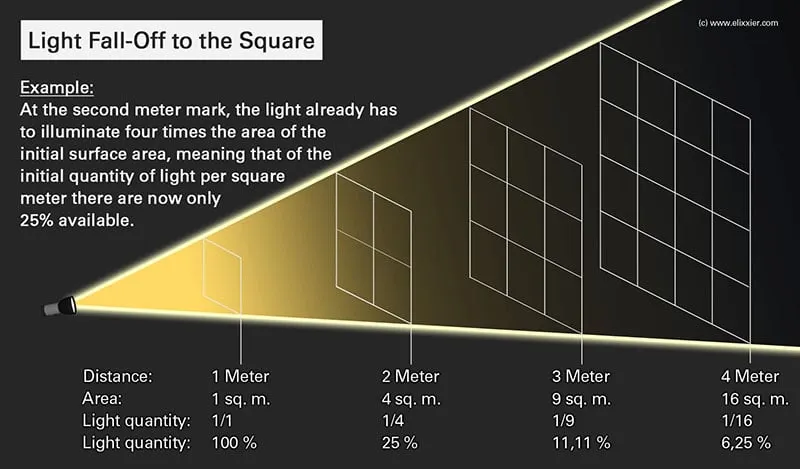
2. Physically Adjusting your system
Though your projector should be, by default, set to the brightest settings possible, there is a chance that you may not have your set up completely optimized. Keep an eye out for the following settings in your internal projector:
Brightness:
Menu > Brightness > set to max
Eco Mode:
Menu > Display > Light Source Mode > Do not set to eco
Focus:
There is a physical lever on top of the projector that will influence the focus of the system, please check to make sure this is adjusted as much as possible.
The final option for physically adjusting your system, is to adjust the placement of your LuxHome. Activate the spotlight and make sure that you have the edges of the crosshairs at the edges of your house's facade.
3. Digitally Adjusting your Shows
One of the important pieces that makes up the perceived brightness of your display is of course the colors used in the show itself. There are a few general principles and then some tips and tricks too.
A. Use bright colors
This is rather straightforward, but yet again it is important to understand. If black is the absence of light, then it will have a hard time projecting onto a surface. When you activate your spotlight, on the other hand, this will show you what the absolute brightest the projector is capable of. In your shows, you will need to consider which colors to use, and as a general rule of thumb it helps to remember that the darker the color, the harder it will be to see on the house.

B. Use the Brightness Booster
Sometimes you can get away with using the feature in our software called the "Brightness Booster". In practice, this increases the white output of your shows, which can make your show appear brighter, but also runs the risk of washing out the vibrancy somewhat. Experiment with this and see if you can find a good color to use.
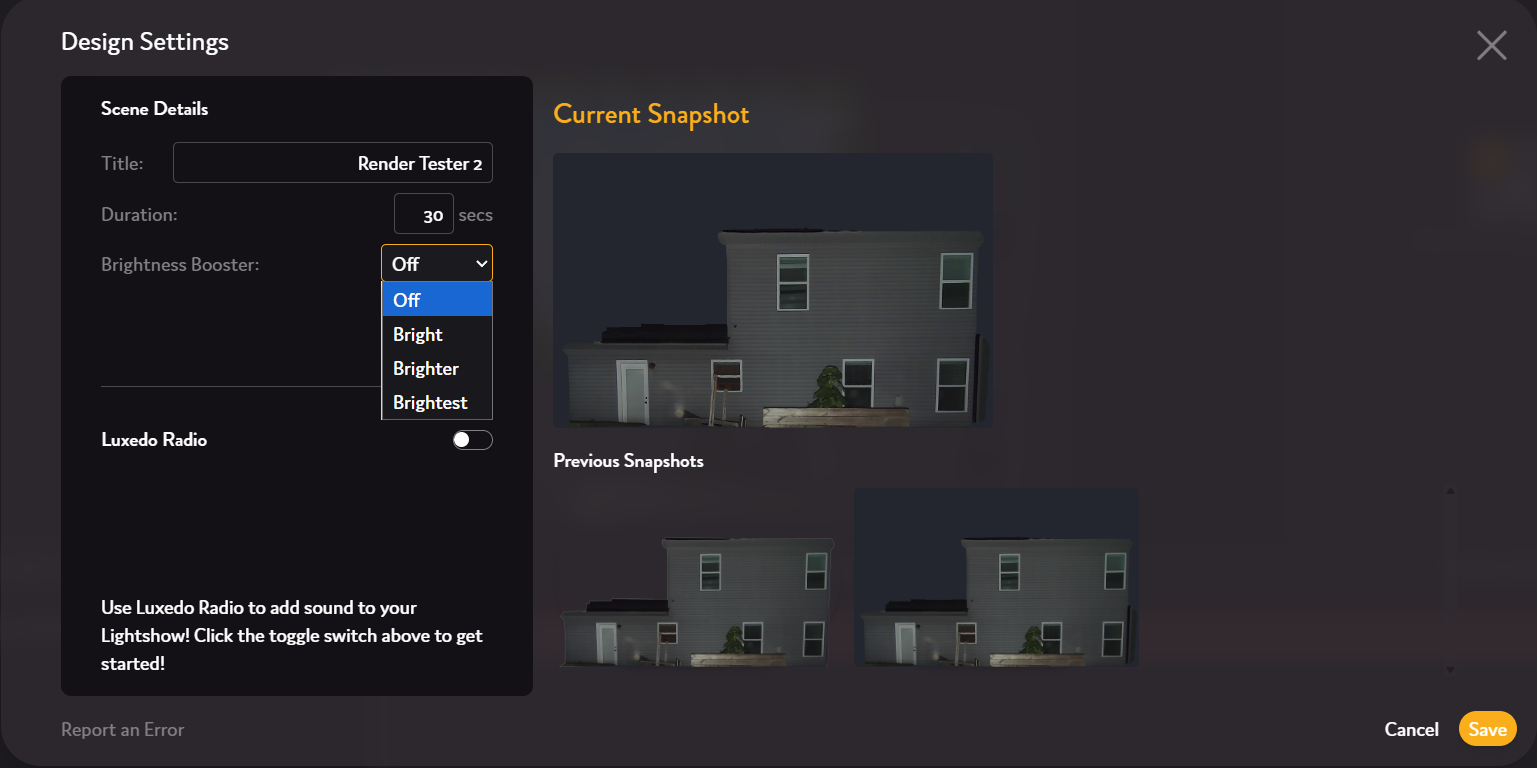 Available in the Scene Editor
Available in the Scene Editor
C. Take advantage of lighter portions of your home
Many homes have spaces that are distinctly lighter than the paint on their walls. For example, it is common for systems to have a white trim, garage door, or door in general. In these situations, make sure to put the most important content of your scene in these portions of the house so you can make them pop!
4. Adjusting the Environment Around your System
This step may be the highest effort, but it also may prove to be the most successful trick. There's a lot of environmental factors that can negatively impact the appearance of your show, and with a bit of effort you can seriously improve them.
A. Avoid ambient lighting
There are many different sources for ambient lighting, but it is advised that you find whichever methods in your control to reduce their direct impact on your show. This might involve turning off lights within your yard, or placing something between a bright light and the projection itself to block some of its output out.
B. Using white screens or wallpaper
Many of our users have experimented with using white wallpaper graded for outdoor uses to cover spaces of their house, most typically on their garage doors. Doing this allows you to change the surface of your house into the single most optimal color for projection mapping, and can really take your show to the next level.
5. Upgrading your system
Past a certain point there is no denying it, you may not have a bright enough system to project onto your surface- but there could still be a route. Reach out to Luxedo's support team at [email protected] and ask about the possibility of an upgrade. Depending on your conditions, you may be able to upgrade to a higher lumen system, with the original cost of your purchase entirely deducted from the price of your upgraded system.