Organizing Uploaded MediaUpdated 3 days ago
As you add more media to your account, organizing your files will make it easier to find what you're looking for when working on a scene. Instead of scrolling through each file looking for the right one, you will know exactly where it's located with efficient use of folders.
Creating a New Folder
- Navigate to the My Media page.
- Click the "Create Folder" button (
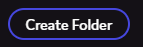 ) - this will create and automatically focus on a new folder, allowing you to name it simply by typing.
) - this will create and automatically focus on a new folder, allowing you to name it simply by typing.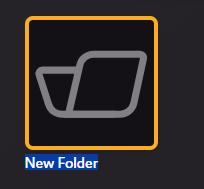
Moving Media into Folders
There are two ways to move media from folder to folder:
- Simply drag and drop media into the desired folder.
OR - Right click on the media and select Move To, then select the desired folder.
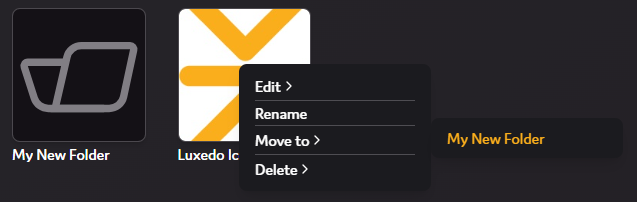
By making efficient use of your files you can better find and access your media whenever you need it.