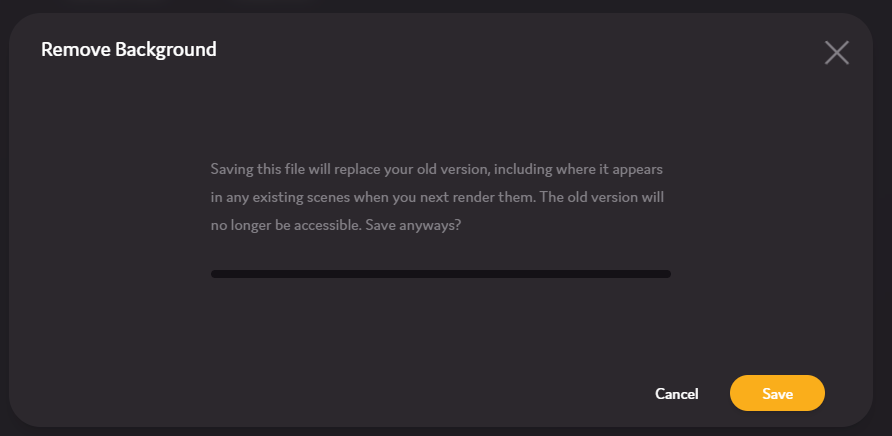Removing the Background from MediaUpdated a month ago
If you have media without a transparent background, it might lower the quality of the scenes you create with it. However, you can remove the background from uploaded images or videos within the Luxedo portal.
Accessing the Background Remover
- Navigate to the My Media page.
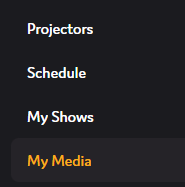 Right click the media from which you would like to remove the background.
Right click the media from which you would like to remove the background.- Select "Edit" > "Remove Background" - this will open the background removal tool.
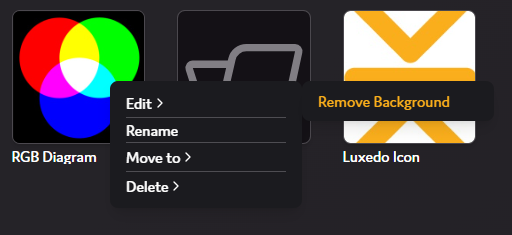
Removing the Background
- To remove the background, first select the color being removed by clicking the "Select Color from Image" button (
 ) - this will turn your cursor into a color selector.
) - this will turn your cursor into a color selector. - Select the color you would like to remove from the media.
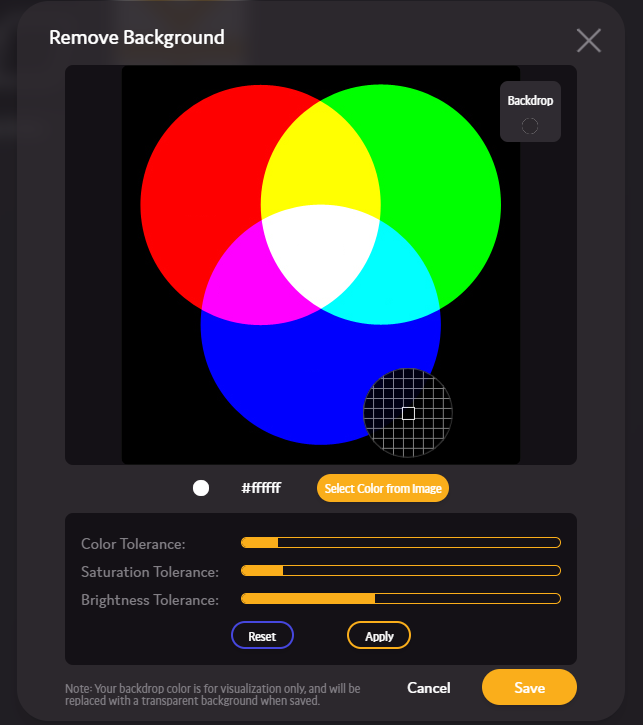
- Click the "Apply" button (
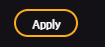 ) to preview the current configuration.
) to preview the current configuration. 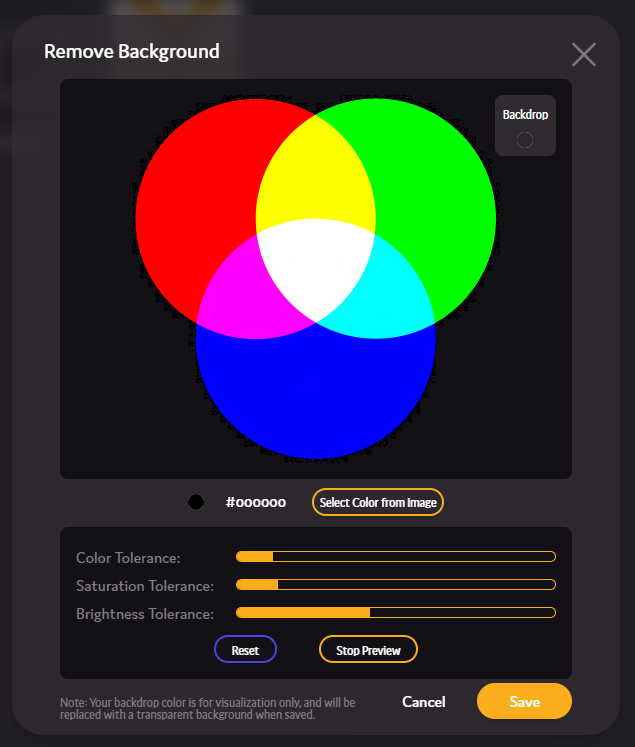
- Adjust the Color, Saturation and Brightness tolerance until happy with the result, then click the "Save" button.
- Click "Save" again to begin processing the background removal process.