Replacing A Camera (V3)Updated 3 days ago
Replacing a Camera
Open the Enclosure
Sometimes a faulty camera can be all that's in the way between you and your next great show. In order to replace one, you'll want to start by opening your V3's enclosure, and finding the camera module.
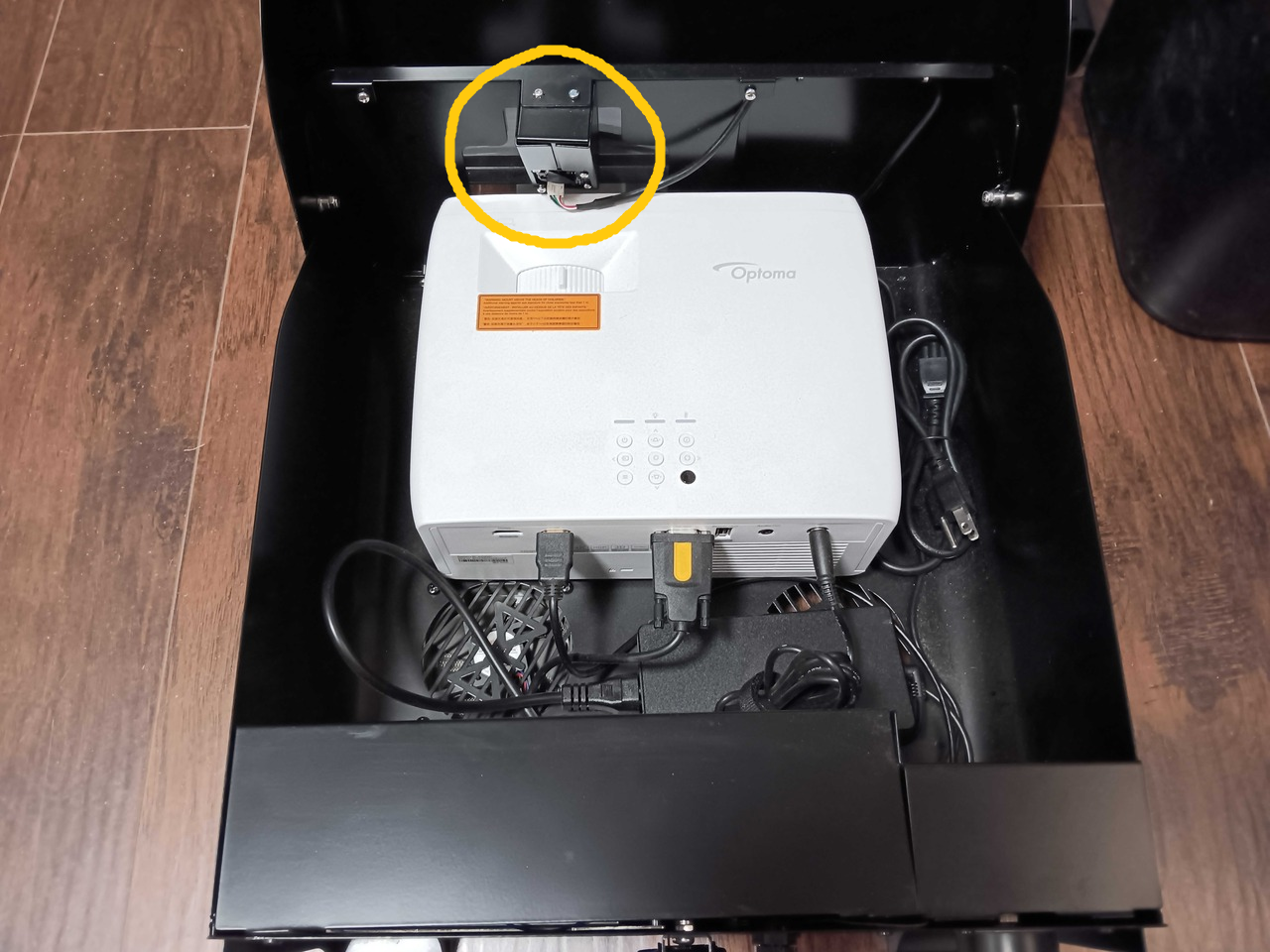
Unscrew the camera from the enclosure
Once you've identified the module, unscrew the two screws on the top, making sure to put them somewhere where you won't lose them.

Your Camera and its protective frame will now be detached from the enclosure. With the circuit board (camera module) facing you, unscrew the two screws attaching the camera module to its protective frame. Make sure you're unscrewing the right screws, they should be matching the image below:
 Detaching the Wires from Camera Module
Detaching the Wires from Camera Module
Making sure to hold onto the white plastic bit highlighted in the picture below, gently unplug the module from its wires. This will leave it completely detached.
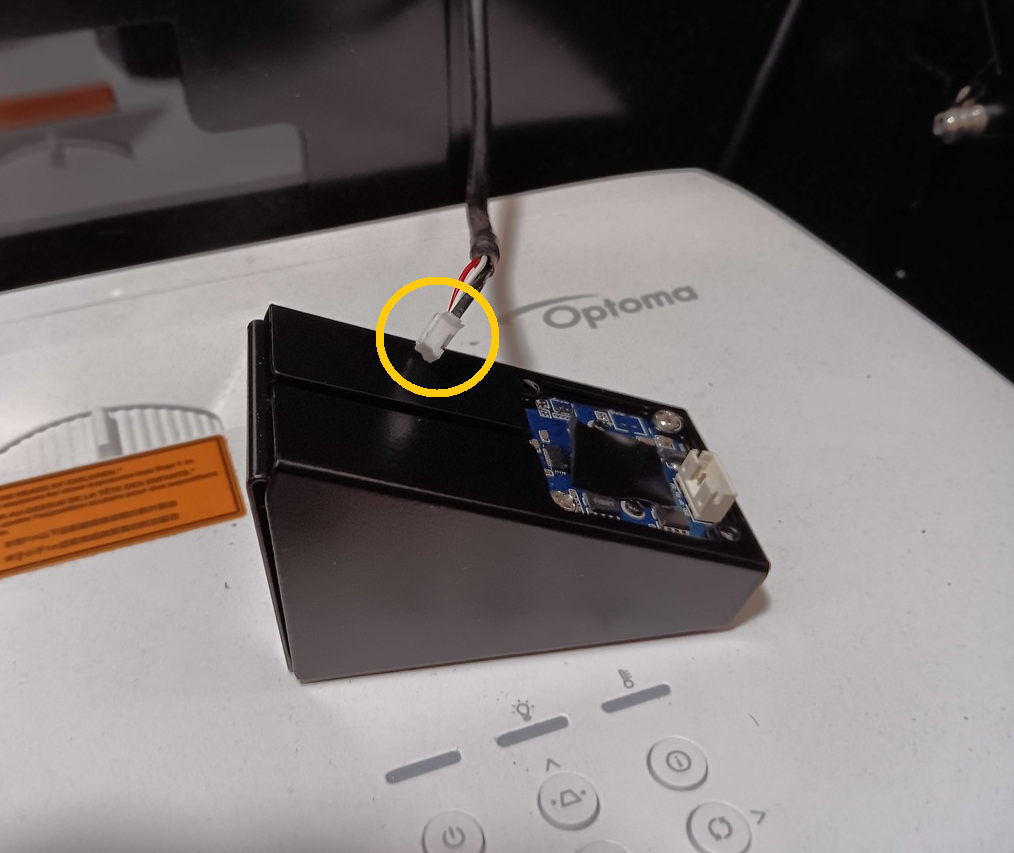 Remove Camera Module from Case
Remove Camera Module from Case
Slide the Camera Module out from its case, as below: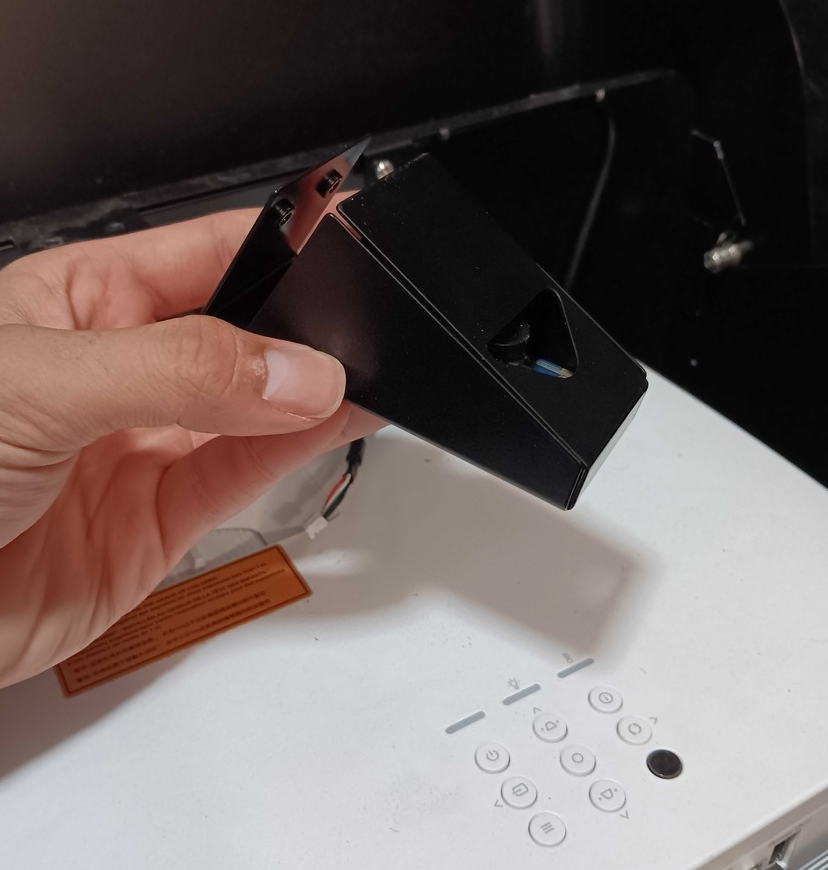
Unscrew Camera Module from Frame
You should now be left with a Camera Module and a frame. Unscrew the last two screws and remove the module from the frame. When you reverse these steps and reassemble the camera, make sure you keep in mind the the frame and its relative positioning to the module.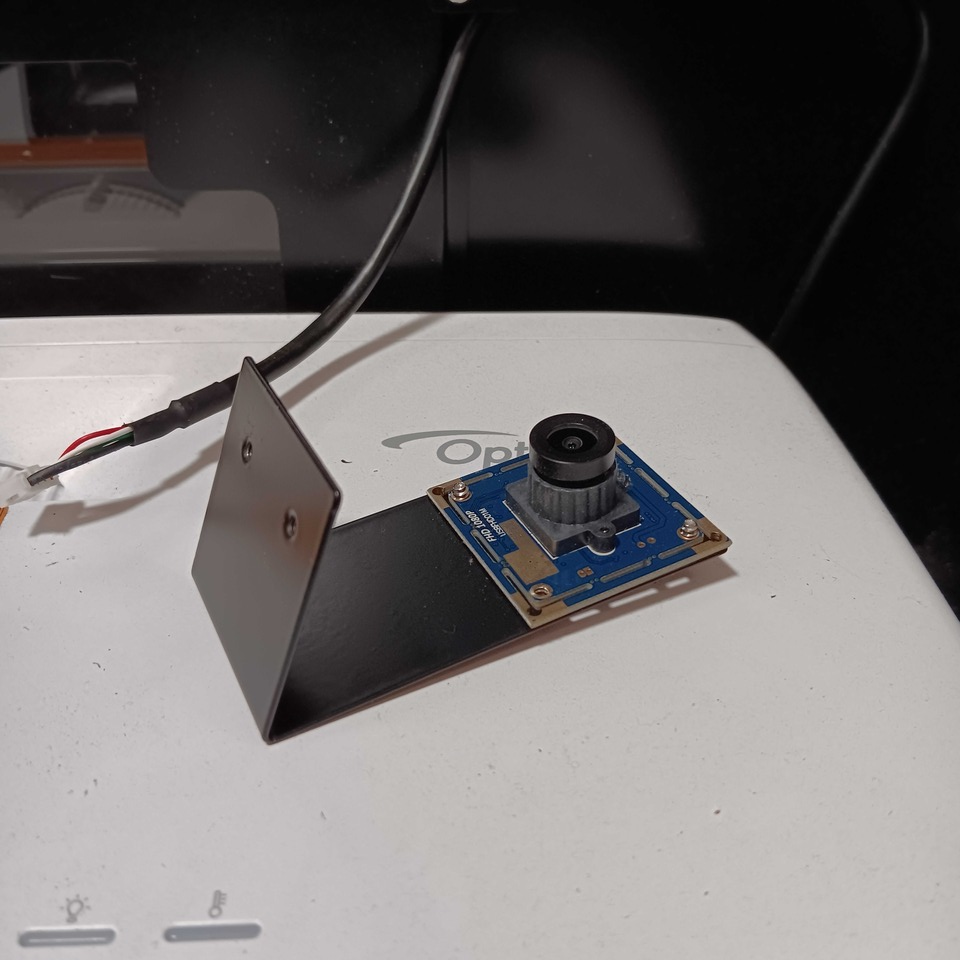
Get your new Camera Module and Reassemble
You will now be left with nothing but the camera module. In order to reassemble, you should now reverse the steps, making sure to follow the right order and placements.
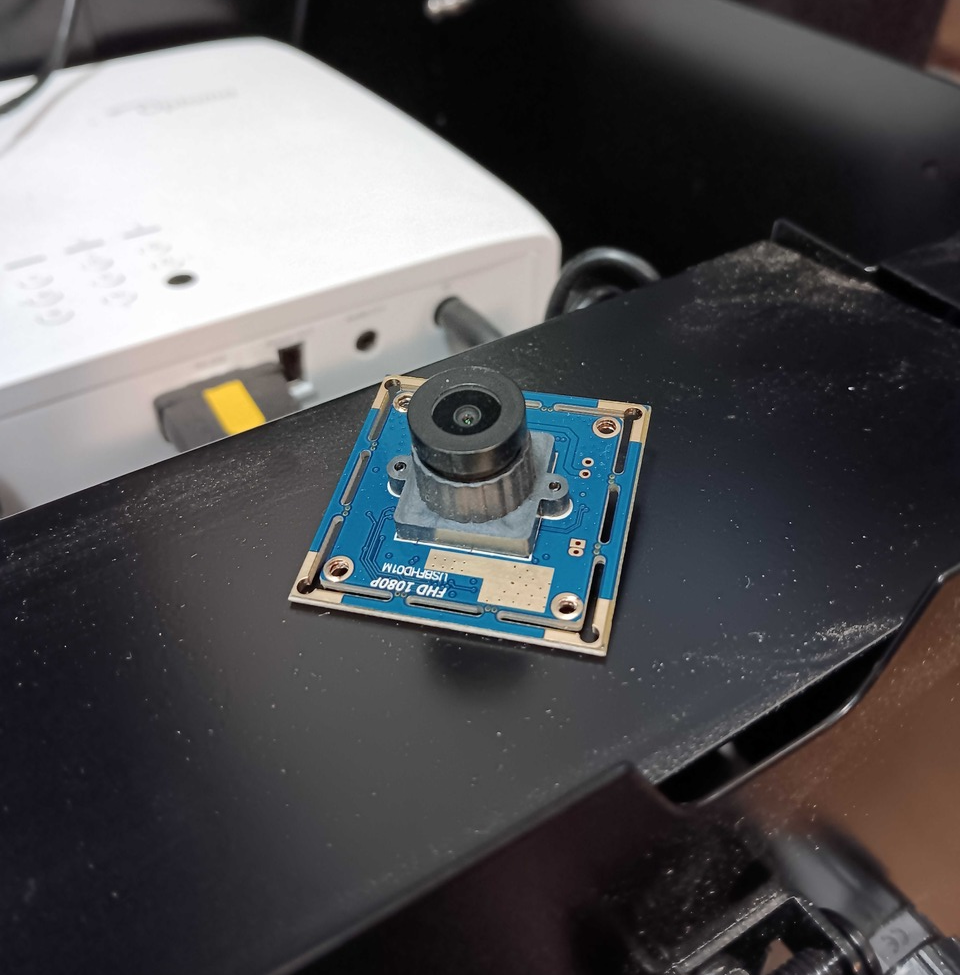
After following all of the steps above, your Luxedo will be as good as new!