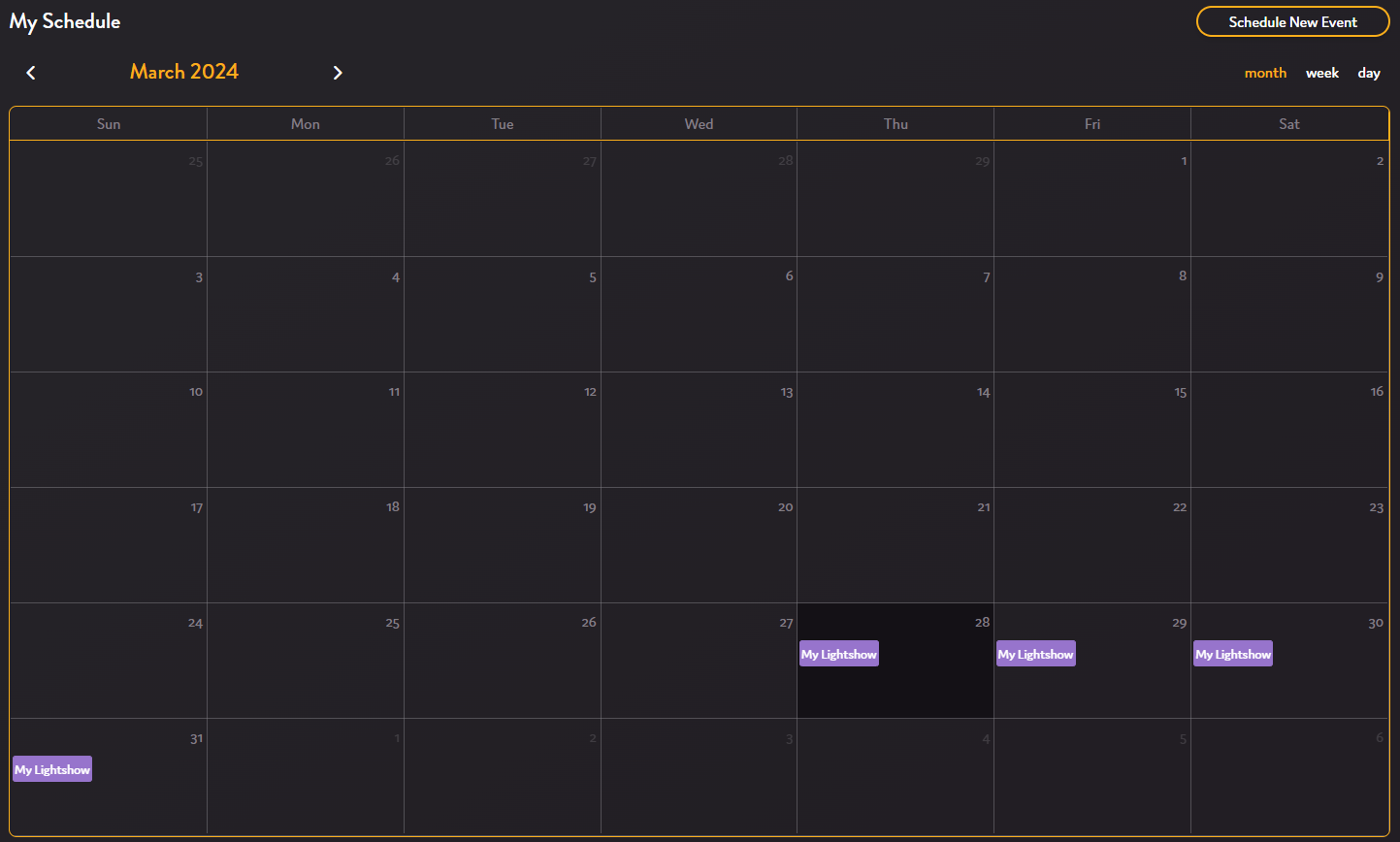Scheduling a Scene or LightshowUpdated 2 days ago
Once your scene or lightshow is rendered, you can schedule it to play at any time.
Scheduling your Show
- Navigate to the Schedule page.
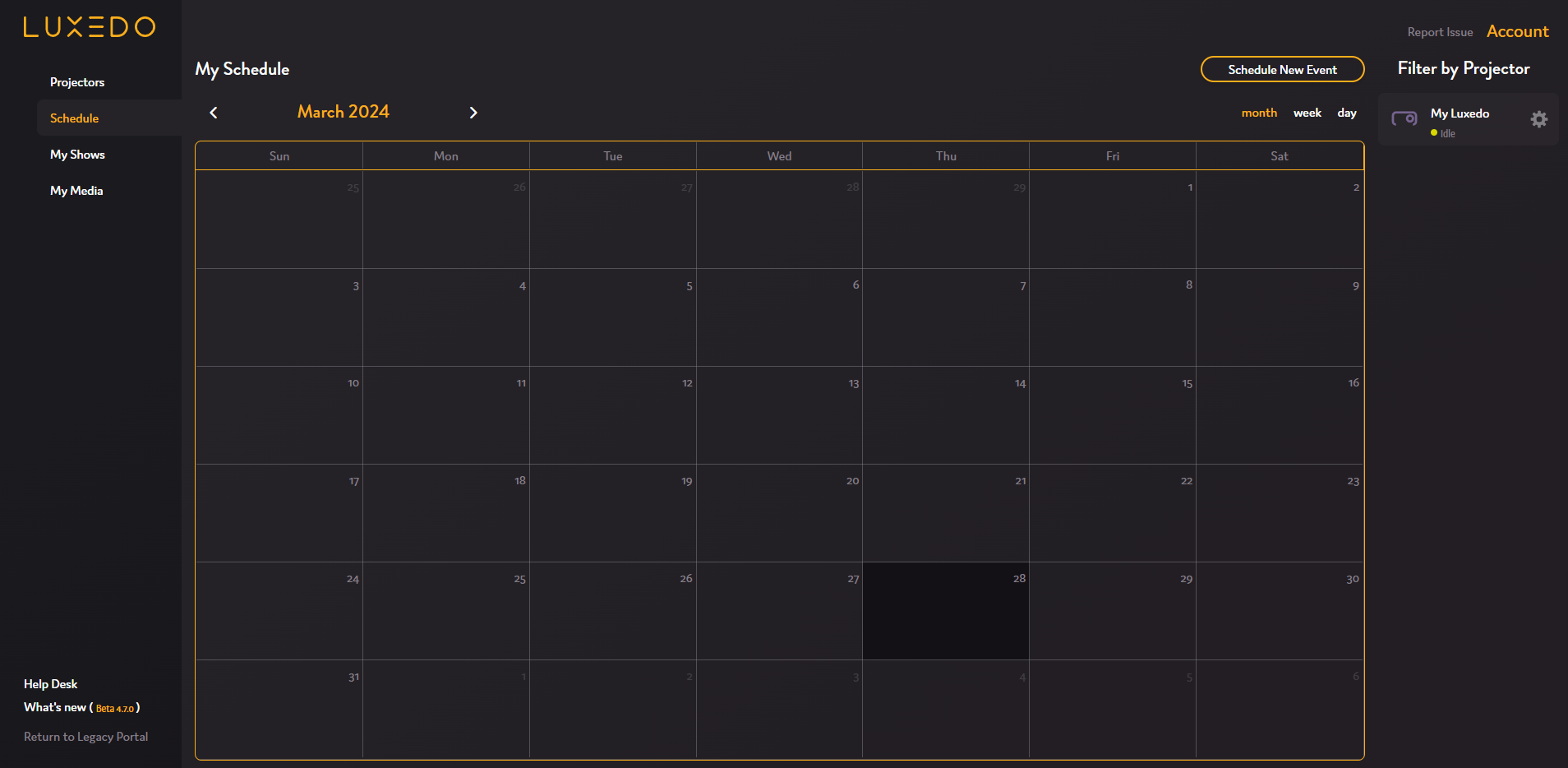
- Click the "Schedule New Event" button (
) - this will open the scheduler.
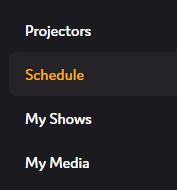
- Select the device you would like to schedule to play, then click the "Next" button (
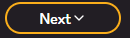 ).
).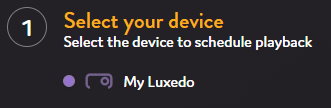
- Select the scene or lightshow you want to schedule, then click the "Next" button.
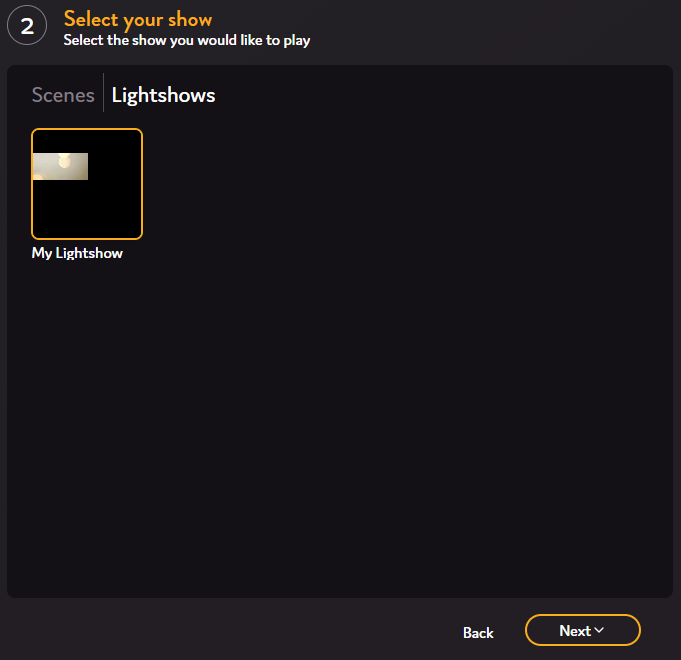
- Select the timeframe you want your show to play.
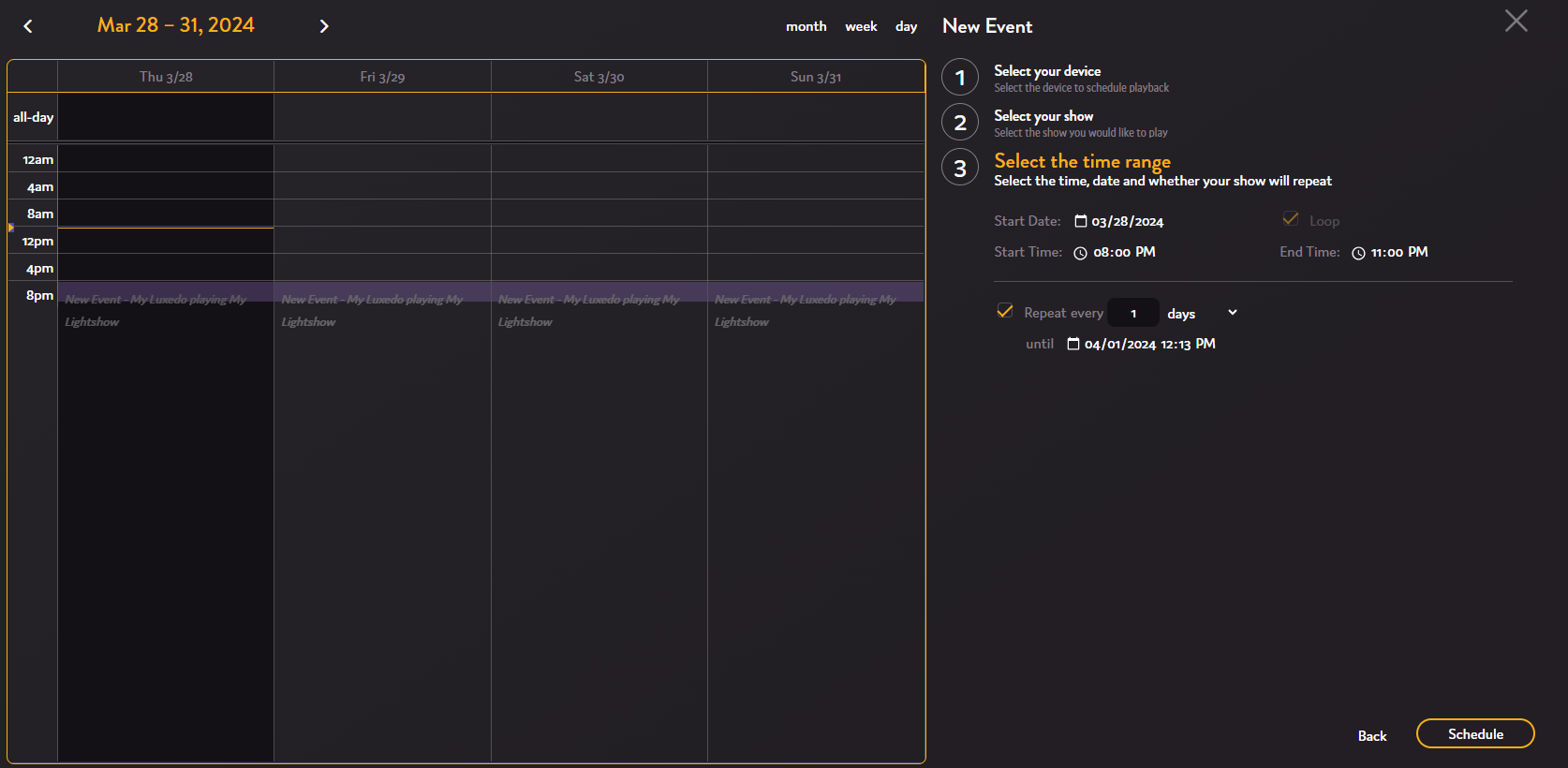 In this example, the show will play from 8PM to 11PM every day from March 28th, 2024 to April 1st, 2024. You can see a preview of the event in the calendar.
In this example, the show will play from 8PM to 11PM every day from March 28th, 2024 to April 1st, 2024. You can see a preview of the event in the calendar. - Click the "Schedule" button (
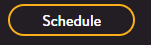 ) to schedule your event.
) to schedule your event.
Once scheduled, you will be able to see your new event in the calendar.