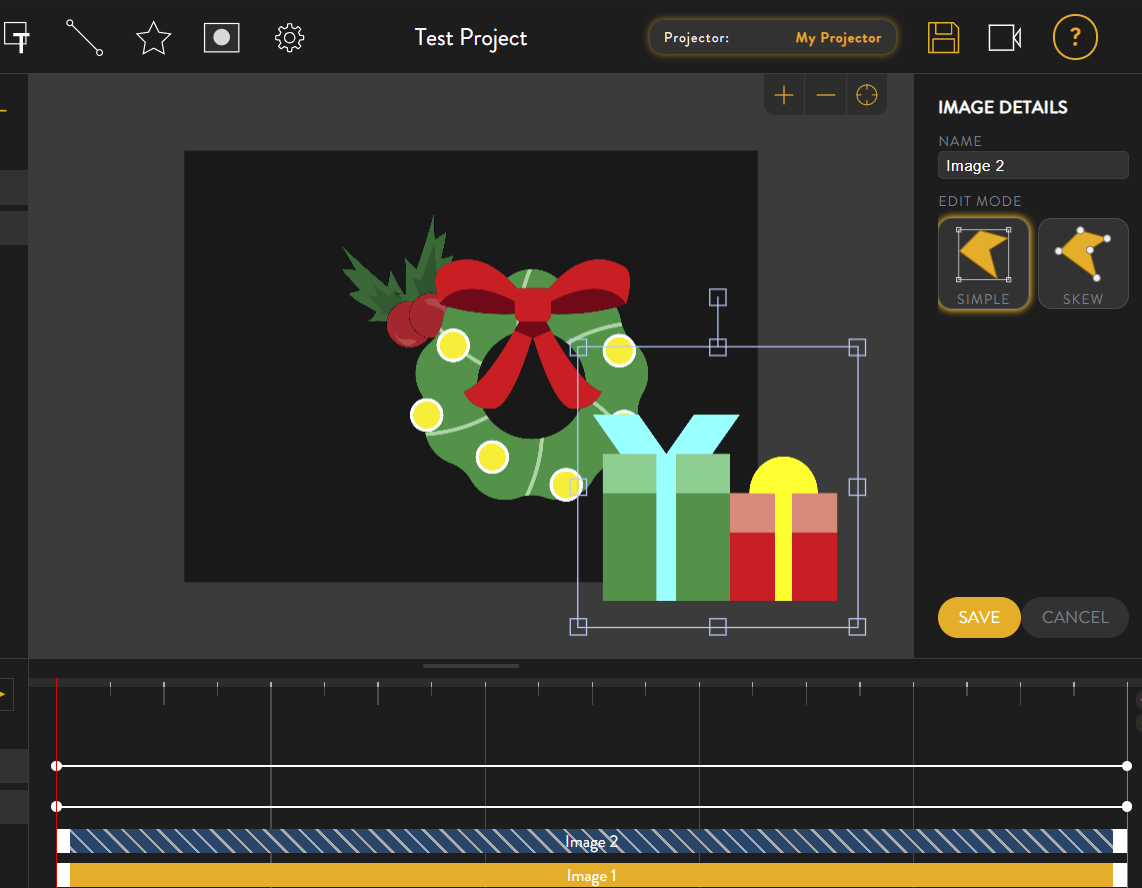[Old Editor] Add Media Resources To Your ProjectUpdated a month ago
Notice - This information is only relevant for users still using the old portal. If you purchased your Luxedo projection system during or after 2024, please consult this guide instead: https://luxedo-support.gorgias.help/en-US/adding-media-to-your-scene-390661
Media resources are the backbone of any great project as they represent images, video, and audio. Use your uploaded media or our public library of resources to really add depth to your projects.
How to Add Media Resources to Your Project
- Once in the portal, click on the
 icon
icon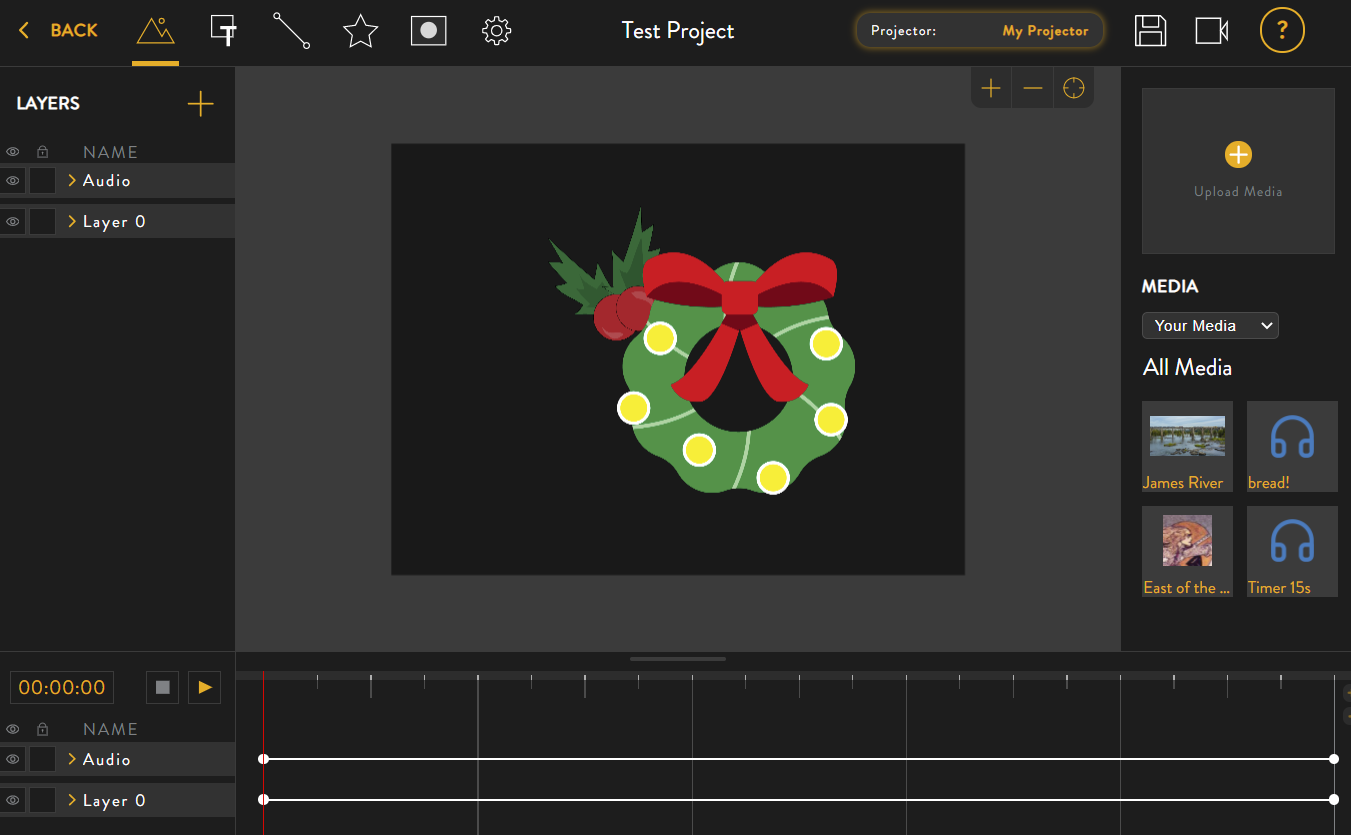
- Choose between your personal media resources and the publicly available ones.
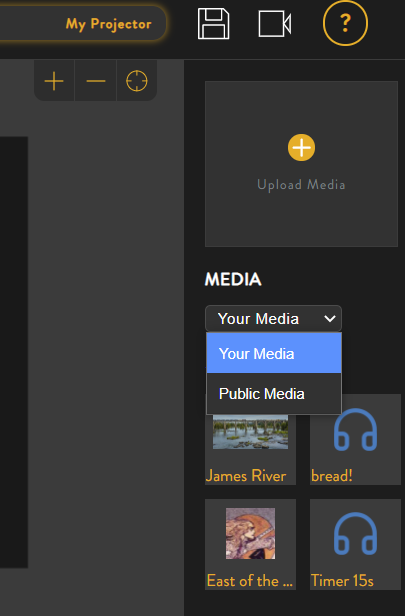
- Click-and-drag the media resource into your project.
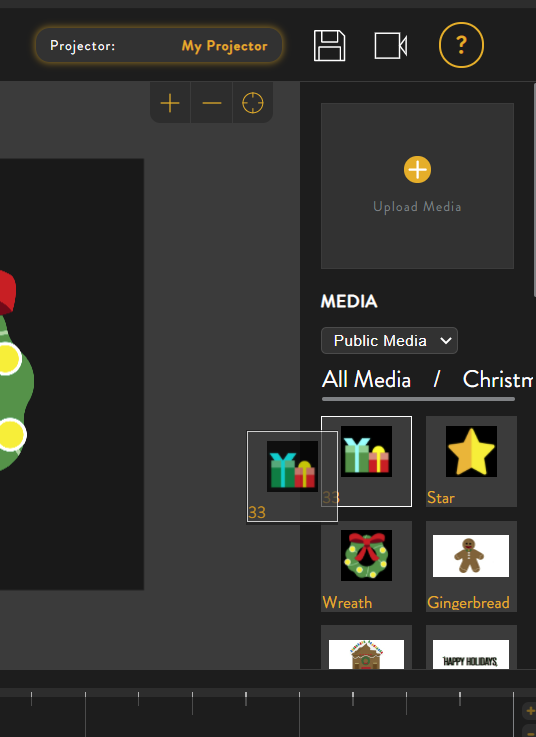
- Position your new media wherever you'd like!