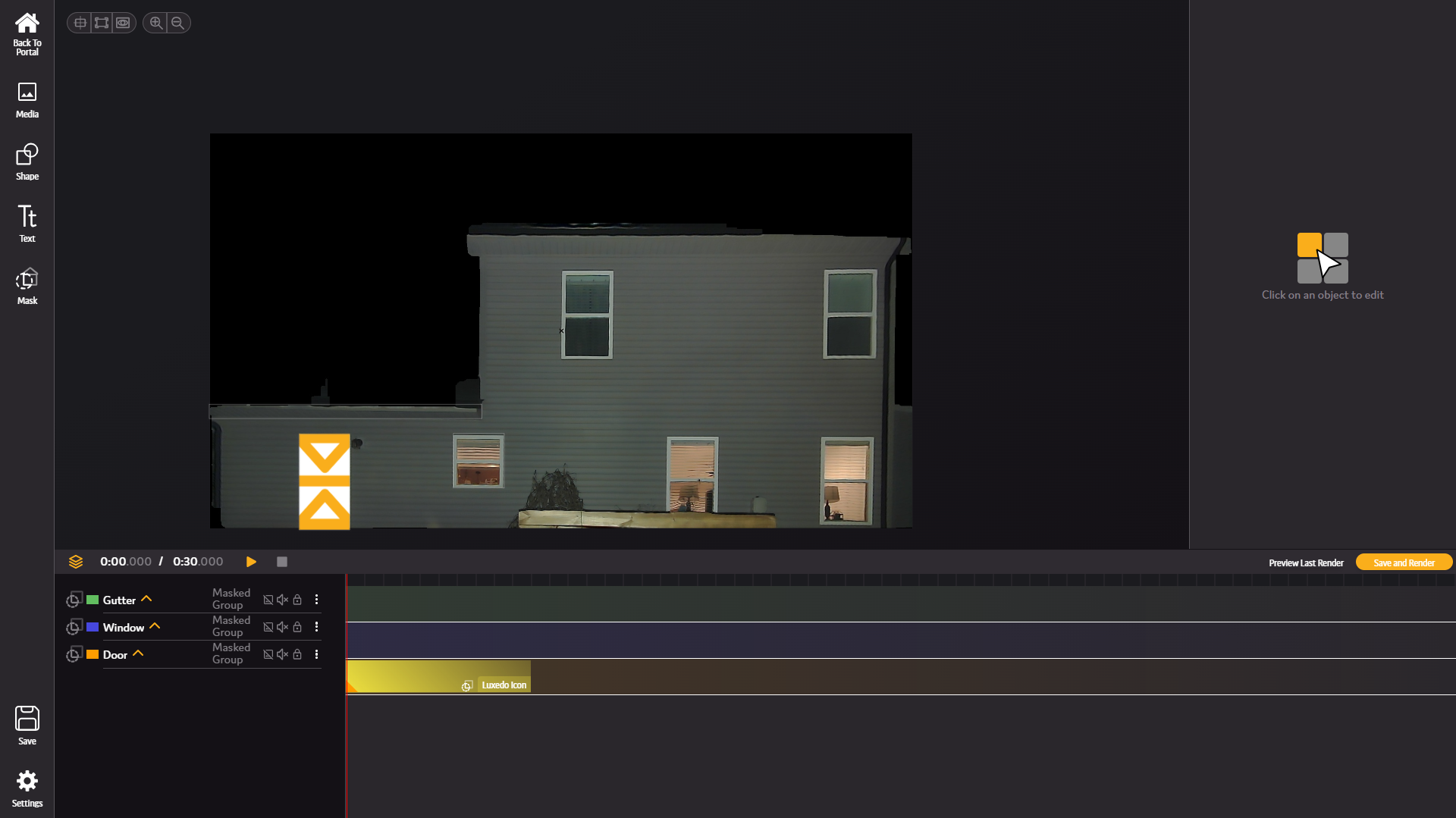Adding Media to Your SceneUpdated a month ago
When creating your scene you can add images, videos and audio to take full advantage of the scene editor. Any media that has been uploaded to your account is available as well as a collection of public media that we provide for you.
How to add media to your scene
- Select the "Media" tool - this will open your list of both public and private media.

- Locate and click the media you would like to add to the scene.
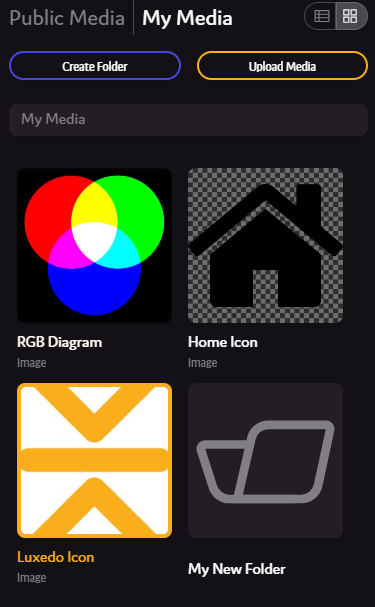 Add a name for the media (otherwise it will use it's default name) and select the layer you want to send it to (all of the masks you created will appear here).
Add a name for the media (otherwise it will use it's default name) and select the layer you want to send it to (all of the masks you created will appear here).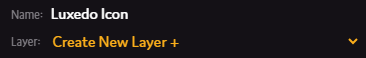
- Click "Add to Scene".
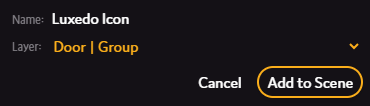
If you selected a masked layer, the media will center itself within the mask.