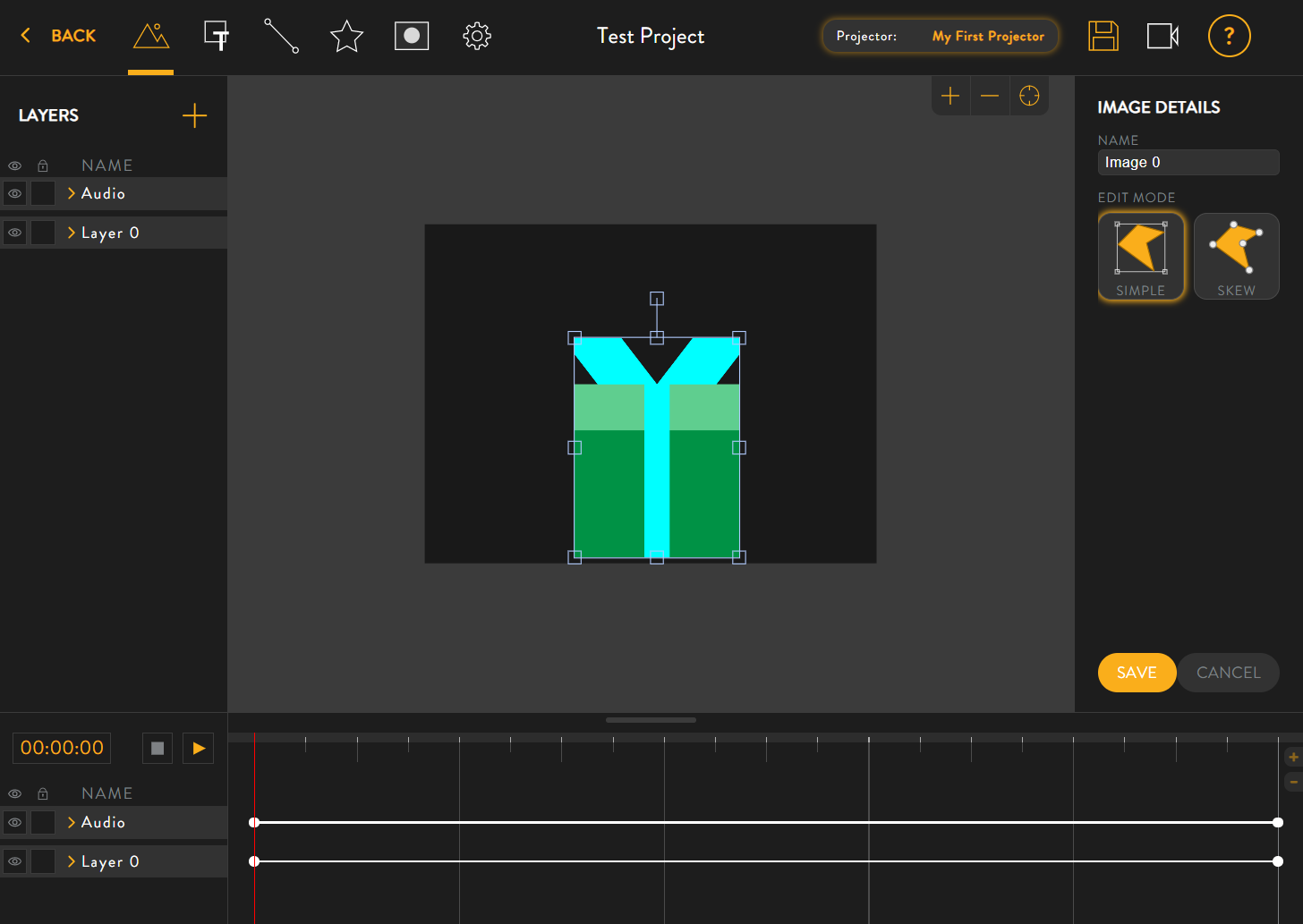[Old Editor] How to Save a ProjectUpdated a month ago
Notice - This information is only relevant for users still using the old portal. If you purchased your Luxedo projection system during or after 2024, please consult this guide instead: https://luxedo-support.gorgias.help/en-US/rendering-your-scene-390688
How to Save a Project
Click the save icon ![]() to save your project. If the icon is orange, your project currently has unsaved changes.
to save your project. If the icon is orange, your project currently has unsaved changes.