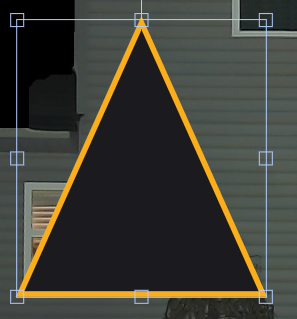Adding Shapes to your SceneUpdated a day ago
When editing your scene you may find you need a simple shape, luckily adding shapes to your scene is very simple.
Adding a Shape
- Select the "Shape" tool - this will open the shape creator.
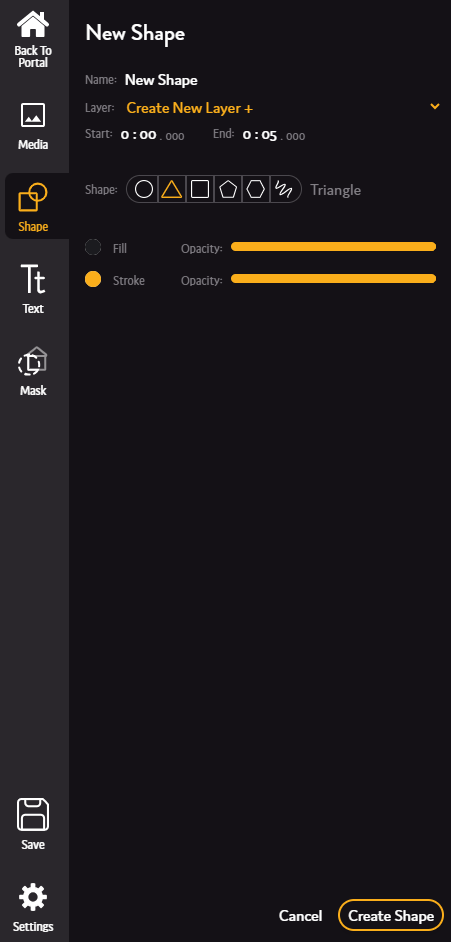
- Name your shape and select the layer you want to send it to (all of the masks you created will appear here).
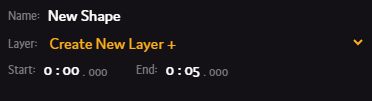
- Select the shape you would like to create (
 ) or select the freedraw option (
) or select the freedraw option ( ) to draw a new shape.
) to draw a new shape. - Adjust the color of the shape if needed by clicking the fill or stroke color.
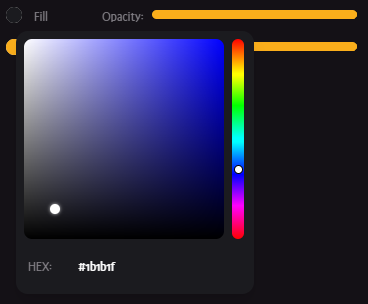
- Click the "Create Shape" button (
 ).
). - Follow the instructions under "Draw Shape" to create your shape (this will be different if using the freedraw tool).
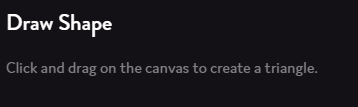 You should now see the shape on the canvas.
You should now see the shape on the canvas.