Luxedo RadioUpdated 2 days ago
While LuxHome has a speaker (built into the internal projector), you will likely need a more powerful audio solution if your shows have any audio FX or music. This is where Luxedo Radio can help. Luxedo Radio allows your viewers to hear your show live through a smartphone, tablet, or any other internet-connected device.
Activating Luxedo Radio
Before Luxedo Radio can be added to any shows, you will first need to activate it for your device.
- Navigate to the Projectors page.
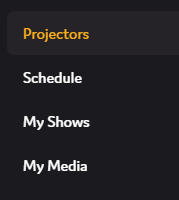
- Click on the "Info" tab (
 ).
). - Click the switch (
 ) to toggle on Luxedo Radio. A QR code and URL will be generated - you will need to add these to your scenes to direct your viewers to the Luxedo Radio Client.
) to toggle on Luxedo Radio. A QR code and URL will be generated - you will need to add these to your scenes to direct your viewers to the Luxedo Radio Client.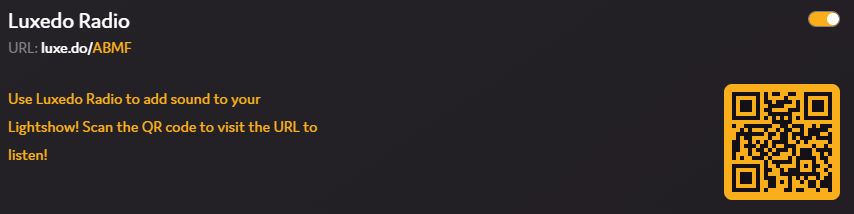
- Click on the QR code to save it as an image - you will use this in future shows.
Adding Luxedo Radio to your Shows
Now that Luxedo Radio is activated for your device, you can direct your viewers to the Luxedo Radio client, allowing them to hear your shows.
- Upload the QR code into your media library.
- Add the QR code into your show.
Now, anyone viewing your show can experience the sound of your show live by scanning the QR code on their cellphone or other device or typing the URL into the browser.