Adding Masks to your SceneUpdated a month ago
While you probably created masks after calibrating, you may find you need to create a mask within the scene editor. Luckily, this is very simple.
Adding a Mask to your Scene
- Select the "Mask" tool - this will open the mask creator

- Name your mask and select the layer you want to apply it to. If no layer is selected, a new layer will be created.
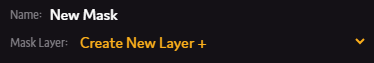
- Select the mask visibility - if you want content to only appear inside of the masked section, select the left "inside" option (
 ). Otherwise if you want content to only appear outside of the masked section, select the right "outside" option (
). Otherwise if you want content to only appear outside of the masked section, select the right "outside" option ().
- Select the base shape to create your mask (
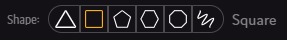 ). This can be adjusted later.
). This can be adjusted later. - Click the "Create Mask" button (
 ) and follow the instructions under "Draw Mask" - these will be different if you selected the "freedraw" option.
) and follow the instructions under "Draw Mask" - these will be different if you selected the "freedraw" option.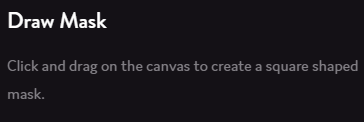
- You can find the new mask within the layer panel by expanding the relevant layer.
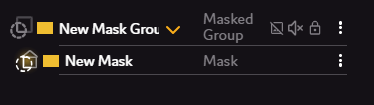 Click the Mask (not the Masked Group) to select the mask. This will select it on the canvas and allow you to edit the mask.
Click the Mask (not the Masked Group) to select the mask. This will select it on the canvas and allow you to edit the mask.