Connecting your LuxHome to Wi-Fi (2025)Updated 2 days ago
How to connect your LuxHome to Wi-Fi:
Please note that for all units purchased before October 15th, 2025, you will not have a Lux-Fi module, and therefore need to connect using the old method outlined in this guide.
Step 1: Open the Lux-Fi box that shipped with your unit
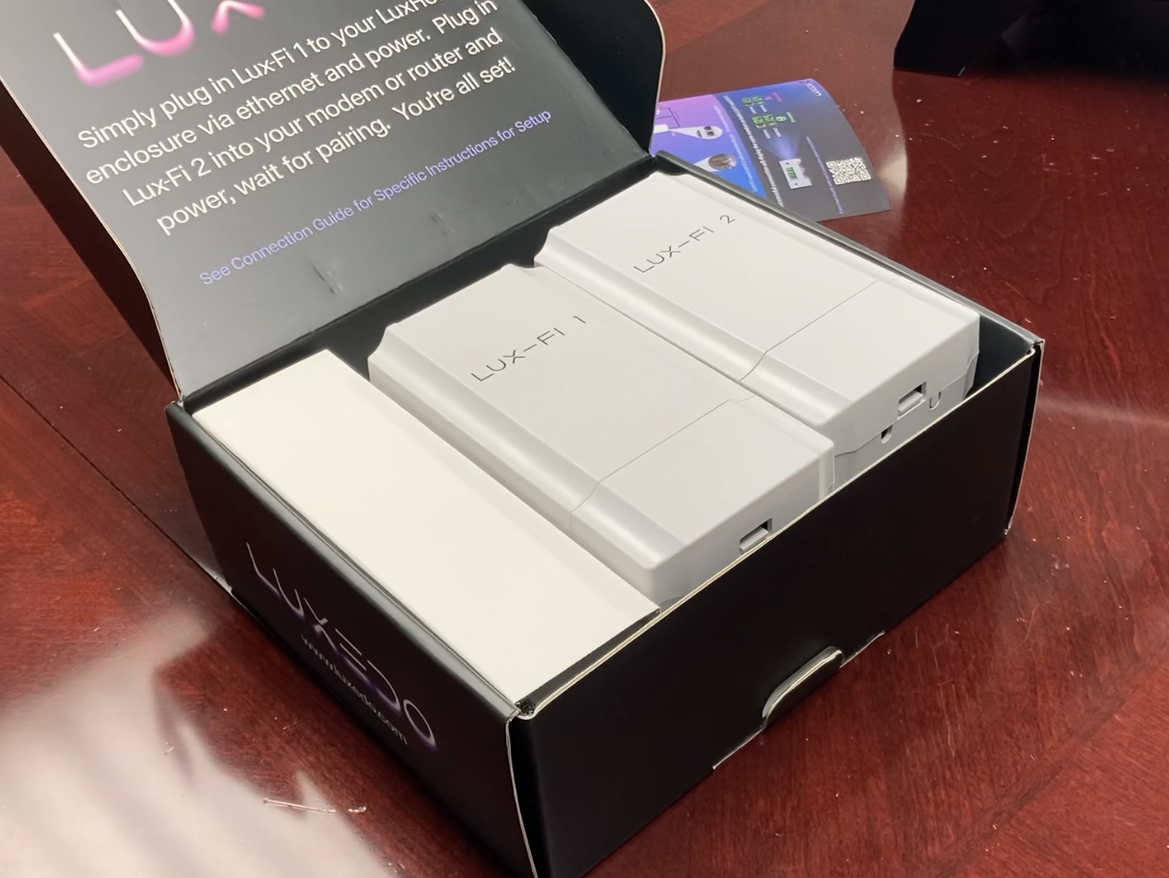
Inside the box, you will find further instructions for setting the system up. Feel free to follow those, or follow along with this guide.
Step 2: Identify Lux-Fi 1 and plug it in to the power
There will be two Lux-Fi units in the system. Identify the one labelled as "Lux-Fi 1", one Power over Ethernet (POE) adapter and two ethernet cables.


Plug in one ethernet into this WAN port in the Lux-Fi module, and the other end into the power pictured above. Please note that you should not alter any settings or switches on the modules themselves, as they come pre-configured.
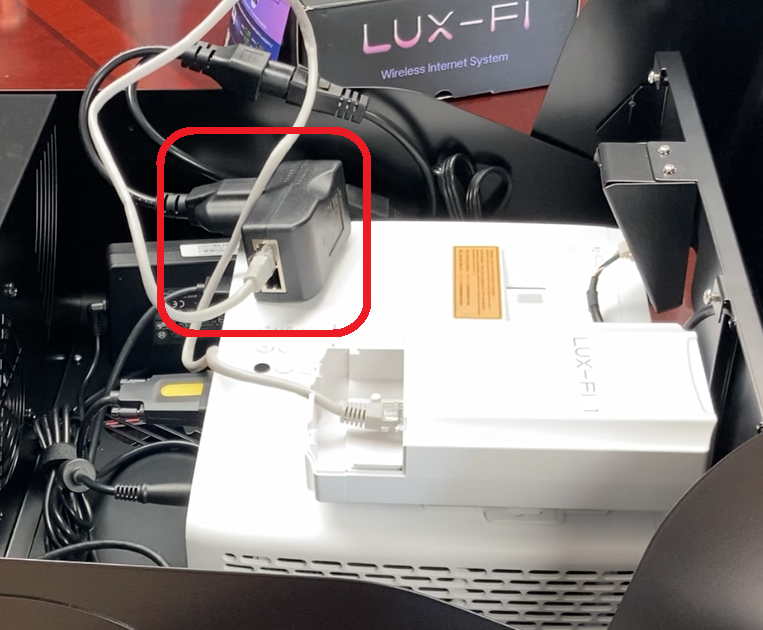
Plug in the POE Adapter into the power splitter included with your system.

Plug another ethernet cable into the LAN port of the Lux-Fi, and plug the other end of the cable into the ethernet port on the inside of the LuxHome unit. Now you can work on Lux-Fi 2.
Step 3: Plug the Lux-Fi 2 into your home router
Following similar steps as above, take the the second Lux-Fi module (labelled Lux-Fi 2) and the final two included ethernet cables to your home router. Take the POE power adapter and plug it into an outlet near your router.
Now plug one ethernet cable into Lux-Fi 2 in the "WAN" port, and the other end into your POE power adapter. Specifically, plug the cable into the port labelled "POE" on the adapter.
Finally, take the last ethernet cable and plug it into the LAN port in your POE power adapter. You will then plug the other end into your home router.
Step 4: Verify connection
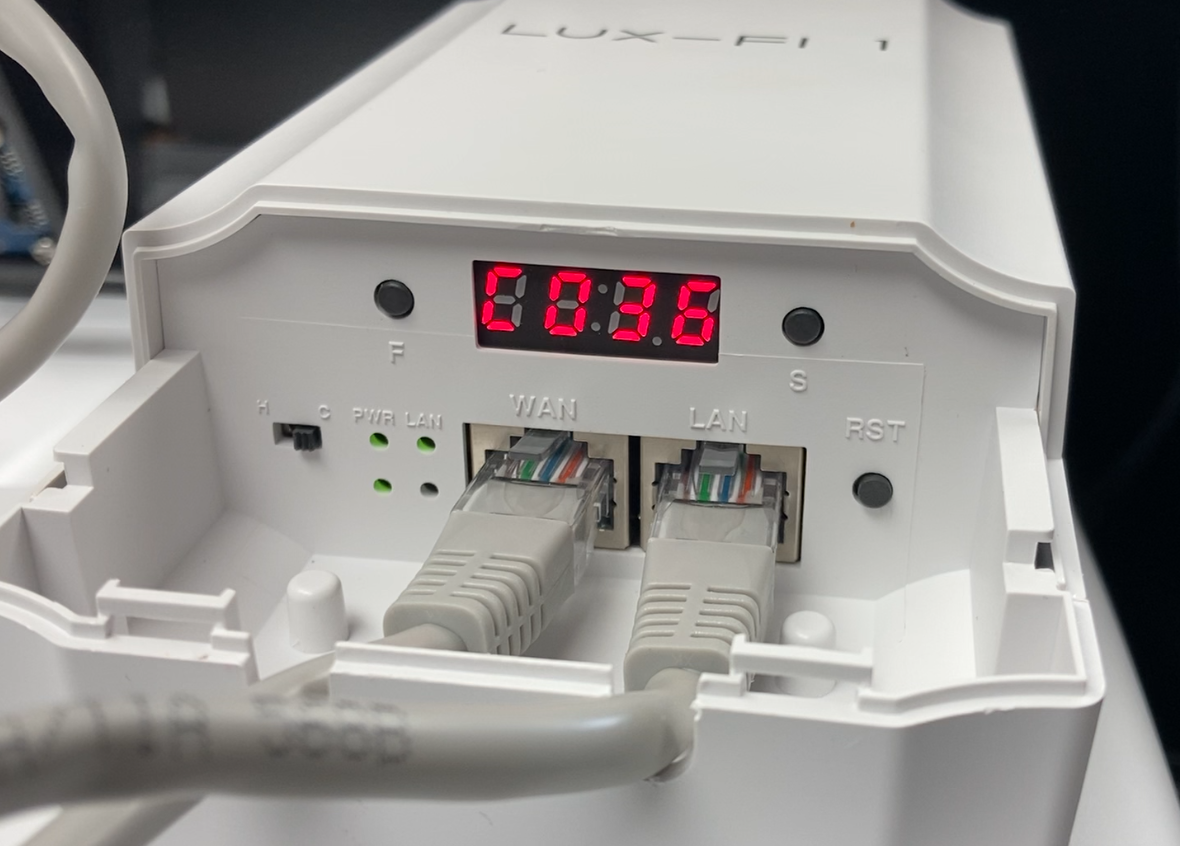

After a few minutes, the two systems will be connected. You should expect the two units to be displaying the same number (Not Letter) on the LED display. If they are, you can move on to registering your device to the portal. (Note: The numbers do not need to match the ones shown in our guides)

